Share
Introduction :
In today's digital era, a website must appear seamless across various platforms. Bootstrap makes websites responsive. Moreover, browsers such as Chrome, Safari, and Edge prefer websites with responsive designs. Here, bootstrap and WordPress go hand-in-hand. One needs a bootstrap module to run a WordPress website. That's why Bootstrap's adaptability and responsiveness helped it become a well-known front-end framework. When it is combined with WordPress, this opens up a world of possibilities for web design. We will see some fully responsive Bootstrap WordPress plugin that may be used to make a website responsive and visually stunning with plenty of features listed below. You can use your WordPress dashboard to manage and personalize different things. These plugins will facilitate the process and boost your site's functionality, whether starting from scratch or updating an already-existing website.
Why Use Bootstrap on Website?
- There are myriad benefits of using Bootstrap when creating a website. Its responsive grid design ensures your website looks stunning on all devices, including laptops and mobile phones.
- Bootstrap is a time-saving marvel. Its extensive library of pre-designed components eliminates the need to construct buttons and notches from scratch, allowing you to focus on the creative aspects of your website.
- Bootstrap is not just a set of tools; it's a platform for your creativity. Its adaptability allows you to alter the preset styles to suit your unique needs, putting you in the driver's seat of your web design.
- Bootstrap is more than just a framework; it's a community. Its robust support system and active community make integrating third-party technologies and finding solutions a breeze, ensuring you're never alone in your web development journey.
- With Bootstrap, developers and designers can easily create fully responsive websites. It is the most popular CSS framework for building responsive and mobile-first applications.
Top Bootstrap WordPress Plugin for You
1. All Bootstrap Blocks

All Bootstrap Blocks are 100% free. It is a quick and straightforward way to create fully responsive Bootstrap 5 layouts directly in the WordPress editor, along with a live preview. Our blocks cover the Bootstrap components, which offer an intuitive interface for managing your Bootstrap settings. This includes both Bootstrap CSS and JS. Here, you can easily set up your colors, fonts, spacing, and more. If you want more control over Bootstrap, you can quickly turn this feature off without coding and include your own Bootstrap files.
Create mobile-first, responsive layouts within the WordPress editor with a live preview. Without writing a single line of code, all layout blocks incorporate all of the Bootstrap settings, including alignment, ordering, and more, enabling setting device-specific parameters across six distinct breakpoints.
Features
- 20+ component blocks
- Customizable blocks
- Live Preview
- Bootstrap grid system
- Search functionality
2. Ultimate Bootstrap Elements for Elementor

Ultimate Bootstrap Elements is one of the best and most potent Elementor add-ons that integrate Bootstrap components into the Elementor page builder. It provides users with various prebuilt elements like buttons, cards, modals, and grids, making website design more efficient and responsive. This Bootstrap WordPress plugin allows developers to easily customize and enhance their designs, leveraging the flexibility and robustness of Bootstrap within the intuitive Elementor interface. You can quickly develop any website with more than sixty-three free widgets. These are the most beneficial widgets to improve your Elementor Page Building experience and help you reach the pinnacle of your creative skills.
Features
- Prebuilt elements
- 63+free widgets
- Responsive Design
- Integration with elementor
- Customization options
3. Block Editor Bootstrap Blocks

Blocks, components, and extensions for Bootstrap 5 compatible with Gutenberg are fully responsive. Now, you can create feature-rich websites with the Gutenberg editor. Here, you can construct your layouts at six different breakpoints so they will function flawlessly on any device, all thanks to Bootstrap 5, a popular open-source front-end toolkit worldwide. Regardless of the device, a visitor to your website uses a phone, tablet, laptop, or desktop. You can utilize the Bootstrap autocomplete extensions for row and column blocks.
Features
- Bootstrap component blocks
- Integration with the block editor
- Save Time
- Enhance Visual appeal
4. Bootstrap Blocks

The Bootstrap Block plugin is a powerful tool for adding Bootstrap to WordPress block editors like Gutenberg. It leverages Bootstrap's responsive design features, making it easier to create striking and responsive layouts. The Bootstrap WordPress plugin includes a collection of pre-designed components such as buttons, forms, and cards, all without the need for coding. Users can directly add bootstrap to wordpress websites, giving them more control over the flexibility and customization of their web design.
Features- Supports Bootstrap v5 and v4
- Support for CSS grid
- Fully customizable with filters
- Configuration through a programmatic option page or constants
- You can replace block templates in your theme.
5. BlockStrap Page Builder – Bootstrap Blocks

BlockStrap is an integrated page builder that can be used to construct any kind of theme. Integration of Blockstrap with the WordPress block editor, thus this platform will automatically provide you with an easy-to-use collection of entirely customizable blocks. With the plugin, you may customize a whole website by selecting from various Bootstrap components. While using this plugin in conjunction with the professional WordPress theme will significantly improve your website's loading speed. Furthermore, by using this page builder plugin for WordPress-powered websites, you can now easily control the capabilities of the Bootstrap CSS framework and deliver an online revolution with your WordPress website.
It can be used for any website, including blogs, e-commerce stores, directories, portfolios, and company websites. Additionally, over 30 different blocks can be used to create everything from typical navigation bars and responsive image galleries to interactive maps.
Features
- Fully customizable blocks
- Faster loading speed
- Drag-and-Drop Functionality
- Integration with the block editor
- Custom CSS and JavaScript
- SEO optimization
6. WS Form LITE: A WordPress Contact Form Builder with Drag and Drop

This Bootstrap WordPress plugin is powerful and was built with enterprise-level performance in mind. This plugin doesn't interfere with loading other pages or posting content on your website. WS Form isolates submission records and doesn't load other pages or post content to prevent page load speed issues as your website expands. Suppose your website theme uses the foundation or bootstrap framework. In that case, WS Form will automatically generate code that matches it without the needless overhead that is frequently connected with other WordPress form plugins. Your form loads as quickly as feasible. With WS Form LITE, you can develop forms that are accessible, professional, and mobile-friendly without having to pay a fee for other form builder plugins' limited capabilities.
Features
- Unlimited Forms
- Clean HTML 5 Code
- Customize Appearance
- Framework Friendly
- Mobile Friendly
- Responsive Forms
- Send Unlimited Emails
7. Bootstrap Blocks for WP Editor v2

Complete control over responsive rows, columns, and containers is provided with the indispensable WordPress Editor Plugin for Bootstrap. With the WP Editor, developers and editors can quickly create and modify bootstrap pages without knowing any code. It integrates flawlessly with a wide range of other plugins. Use it with standard or custom Bootstrap themes, whether trying to build a temporary page quickly or creating a fully functional Bootstrap WordPress site. With the WordPress theme activated, you might use the Bootstrap blocks for the WP Editor plugin. However, you can also begin with an empty page without a footer or header. That's up to you.
Features
- Use the WP Editor to add containers, rows, and columns.
- Combine WordPress Editor blocks with Bootstrap grid blocks.
- Support for themes that don't use the Bootstrap grid seamlessly integrated.
- List the primary colors of your brand and submit them to the WordPress Editor.
Conclusion
Choosing an appropriate Bootstrap WordPress responsive design plugin can make your website user-friendly and extend its reach. Here, we have discussed the top 7 Bootstrap WordPress plugins for responsive web design to improve the quality of web development; such plugins speed up the responsiveness and user-friendly mobile version of the website by embedding a grid, ready-to-use Bootstrap components, and Bootstrap customization options directly into WordPress. They make design more accessible, enhance functionality, and allow developers to create beautiful, user-friendly websites that adapt seamlessly across devices. For this reason, they can be considered indispensable in modern web design. You can easily create mobile-friendly sites with Bootstrap by tapping into the power of its prebuilt components and grid system, even without coding knowledge. The plugins in this article are designed to bring features and functionalities for various project needs. Because of that, not all plugins are ideally suited for every website.
To further enhance your website-building experience, consider exploring our WordPress bundle, which offers a collection of responsive, Bootstrap-compatible themes. With this bundle, you can create professional, mobile-friendly websites with ease, ensuring seamless compatibility with your chosen Bootstrap plugins. Whether you're building a personal blog or a business website, our bundle provides everything you need to deliver an optimized and visually appealing experience across devices.