Do you want to impress your user on your first website visit?
Wanting a custom homepage for your WordPress website?
Let us make your site’s homepage compelling and impressive in WordPress.
How?
Here, in this article, we will be telling you the process and learning How to edit the home page in WordPress?
First, we will discuss some very light information about the home page and design and will jump to the main topic.
The home page is the first page that loads immediately in front of the user when they visit your website. So it has to be very neat, clean, pretty, and cleverly designed so that it grabs the user’s attention instantly. It makes them spend a lot of time on your website. When users stick to the website for a long, it means that your site has a powerful and engaging design and content as well. So, for making your website a favorite for users, the homepage of any website plays an important role. You can convert this homepage into a landing page where your products and services will be getting highlighted.
If you have designed a WordPress website and watching a similar homepage that has designed 2 years before and now you want to make it more attractive or make any alterations, WordPress should allow it. Because the homepage is designed to catch the first impression. So to make it impactful is an important job.
WordPress is a user-friendly and interactive CMS. And most important, WordPress is a completely customized tool where you can personalize your site anytime with multiple trials and errors. So, in many ways, you can edit your website in WordPress and create a magical view for your website homepage. Let’s dive into the details of How to edit the Home page in WordPress?
Is it necessary to edit the homepage of a WordPress website?
Yes. It is necessary.
The design of the home page is depending on the business niche and its purpose. If you want to develop a blogging website, then its home page must be occupied with blog posts.
But, if you want to create an eCommerce website, its home page will have some other relevant content and design too. If you are creating an online portfolio for a photographer, then its website home page will take a different look. According to the type of business and its requirements, every website has to redesign the homepage of its official URLs.
So configuring a homepage and customizing it to match your requirements is very much necessary. This is the way where you can make a strong first impression and encourage your visitors to become paying customers. This is the main objective of any business website. Right?
But is it possible to edit the homepage of a WordPress website?
Off course it is possible. As we all know that WordPress is a customized CMS and allowed to make any type of personalization. So you can easily create a unique customized homepage for a WordPress site.
What are the different ways to make it possible?
Wait… don’t be so impatient.
In the below section,
We’re going to tell you a few different methods to create your custom WordPress homepage.
So let us start to understand this in detail.
- Editing Your Homepage With the Theme Customizer
Before understanding how to edit a homepage with a theme customizer in WordPress, first you need to understand what is theme customizer.
As per the name, theme customizer is an advanced feature that allows you to customize the design of your website’s theme. You can alter the whole structure of the theme to match the site’s requirements.
Every WordPress website has a default theme customizer. When an admin of the website logs into the website he can access that feature to personalize your website’s homepage. WordPress Theme Customizer is a great feature of WordPress. It can access by selecting Appearance-> Customize on the left sidebar of the WordPress admin panel.
A theme customizer provides you with different options to redesign or recreate the website’s homepage. You can edit any option and set the new changes if any. Also, you can get a live preview of your theme. To edit, select a blue pencil icon, here you can edit images, text, and buttons on the homepage. You can add and remove the section of the website. Once you are done with the editions, press the ‘Publish’ option, and your fresh new look of the homepage will load on your screen. With theme customizer, you can make quick transformations to the website’s homepage.
- Editing Your Homepage With the Block Editor
WordPress has a user-friendly Block Editor that lets you design your posts and pages more easily. To use this block editor, select the option Pages-> All pages and edit the home page.
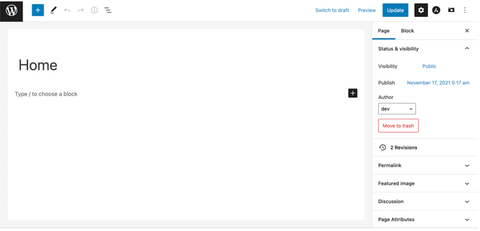
here you can start to write the content for your website’s homepage. There are multiple options to customize the pages, fonts, images, and colors.
If you want to make the text size larger, then go to the block settings on the right-hand side. Press the pointer on one of the preset sizes, or click on the ‘Set custom size’ icon and type any size that you want. In this way, you can make changes in text and background color. You can manage paragraphs, add images and manage a search text box as well.

You can add audio, video, and media files in the posts too. The Block editor allows you to insert as many blocks as you want to your homepage. If you want to make your site’s homepage with no sidebars, you can use a ‘full width’ template for your page. You can customize the whole layout of the site.
Once all the updations get over, click the ‘Update’ or ‘Publish’ button on the top right corner of the screen and make your site live.
- Editing Your Homepage With a Theme Builder Plugin
Editing a home page is nothing but changing the theme design. To make it easy, WordPress has special theme builder plugins. It rebuilds the theme and gives a new look to your site’s homepage. Using a plugin is the easiest way to create a beautiful website layout and custom template with zero code.
SeedProd is a very popular theme builder plugin where you can find ready-made themes that can replace your existing ones.

Using a page Builder plugin is the most convenient way to create your entire website with drag-and-drop elements. Use can easily place the buttons, social media icons, galleries, and images where you wish to.
- SeedProd.
- Thrive Architect.
- Beaver Builder.
- Divi.
- Visual Composer Website Builder.
- Themify Builder.
- Elementor.
Al the listed page builder plugins are very popular and widely used for easy website customization. All these plugins automatically import the layout where you can manage the descriptions of the products, images, text, and many more. Some of these plugins use grid structures and modules to create an alluring webpage. You can remove and insert these grids as per the requirement.
Setting Your Homepage in WordPress
WordPress by default shows your posts on the homepage. You can create a separate home page and blog page if you want to create a landing page. Here is the setting for managing a Homepage in WordPress.
Go to the WordPress dashboard.
Select the option Pages-> Add New and name your new page Blog.
Publish the blank page.

Once your homepage and blog page are ready for the audiences to get loaded, you need to inform WordPress to load the site with this.
For this, Go to Settings -> Reading page.
Select ‘A static page’ option under the ‘Your homepage displays’ section. Next, select your home and blog pages.

Remember to click on the ‘Save Changes' button and store your settings.
Here you can view your latest posts on the blog page.
That’s it!
It’s a great and awesome homepage in WordPress that you have created and configured it successfully.
Wrap Up Words
We hope you all the ways that we have discussed in this blog may prove beneficial to you. Editing homepage leads to the generation of creating a completely new website through which you can highlight your products or promotions on your homepage. Also, you can target the perfect audience through this and achieve a business goal with a professional business strategy. Changing homepage design is an active and impactful process that results in great entrepreneur success.


