Share
In today’s increasingly visual digital landscape, video content has taken center stage as one of the most powerful mediums for online communication. Whether you're a blogger sharing personal stories, a marketer launching product campaigns, a business owner providing services, or a creative professional showcasing your portfolio, integrating video into your website is no longer optional it’s essential. Videos can capture attention, convey complex information quickly, and dramatically increase user engagement and retention. However, embedding videos manually can lead to several issues, including slow page load times, cluttered layouts, and inconsistent performance across devices.
That’s where WordPress Video Gallery Plugins make all the difference. These plugins are designed to help you present videos in a visually stunning and performance-optimized way. Instead of embedding videos individually, you can organize multiple clips into sleek, customizable galleries with minimal effort. Many plugins support advanced features like lightbox video viewing, lazy loading for faster performance, automatic thumbnail generation, and seamless integration with popular platforms like YouTube and Vimeo. Best of all, they’re built with mobile responsiveness in mind, ensuring that your galleries look great on every screen size.
With the overwhelming number of options available in the WordPress plugin directory, selecting the right tool can feel daunting. That’s why we’ve created this in-depth guide to explain what WordPress Video Gallery Plugins offer, how they benefit your site, and which ones stand out in terms of performance, design, and ease of use. Keep reading to find the perfect solution that will enhance your site’s visual storytelling and overall user experience.
What Are Video Gallery Plugins?
Video Gallery Plugins are WordPress extensions designed to help you manage, display, and organize video content in an aesthetically pleasing and user-friendly manner. Instead of embedding single video links throughout your content, a video gallery plugin enables you to present multiple videos in a grid, carousel, or masonry layout with added features like titles, thumbnails, categorization, and filtering. These plugins are particularly helpful for content creators who regularly publish video tutorials, testimonials, portfolios, or vlogs. They eliminate the clutter of raw embed codes and offer a centralized space for your visual content, complete with customization tools for colors, typography, spacing, and animations.
Video Gallery Plugins are typically compatible with popular video platforms like YouTube, Vimeo, and Dailymotion. Some plugins even support self-hosted videos, giving you complete control over your content and privacy settings. Features like lightbox viewing, auto-play, thumbnail previews, lazy loading, and pagination further enhance the user experience. Many WordPress Video Gallery Plugins come with drag-and-drop interfaces or shortcodes that make setup a breeze, even for non-developers. More advanced plugins offer deep customization, performance optimizations, and integrations with themes and page builders like Elementor or WPBakery.
Ultimately, these plugins are essential for any WordPress site that leverages video as a primary communication or marketing tool. They not only boost visual engagement but also ensure your site remains organized, responsive, and easy to navigate. Enhance your site’s user experience and content discoverability with the best WordPress search plugins designed for fast, accurate results.
What Are The Benefits Of Using Video Gallery Plugins?
Adding video content to your WordPress site is a fantastic way to increase engagement, deliver value, and enhance storytelling. But managing and displaying multiple videos effectively requires more than just embedding them manually. That’s where WordPress Video Gallery Plugins come in offering a wide array of benefits that go beyond aesthetics. These plugins improve both the user experience and the backend management of video content. Discover the must have wp plugins to supercharge your WordPress website with enhanced SEO, security, speed, and functionality.
Let’s explore the top benefits in more detail:
1. Improved User Experience:
WordPress Video Gallery Plugins streamline how visitors interact with your video content. Instead of facing a chaotic mess of embedded players scattered across your site, users can enjoy a clean, organized interface. Grid and masonry layouts, customizable thumbnails, filters, and intuitive navigation features allow visitors to quickly browse and find what interests them. This fluid experience keeps users engaged longer, encourages them to watch more content, and significantly improves your site’s usability.
2. Faster Load Times:
Speed is critical in keeping visitors on your site and reducing bounce rates. Many video gallery plugins utilize lazy loading, meaning videos only load when they come into the user’s viewport. This cuts down the initial page load time dramatically. Some plugins also replace embedded video players with clickable thumbnails until the user initiates playback, further reducing data load and improving performance on slower connections.
3. Mobile Responsiveness:
With a growing percentage of internet users accessing content via mobile devices, having a mobile-friendly layout is no longer optional. Video gallery plugins ensure your content automatically adapts to any screen size, maintaining its visual appeal and functionality on smartphones, tablets, and desktops alike. No matter the device, your videos will display properly, ensuring a seamless and professional presentation. you can Elevate your website’s design and functionality with professional WordPress themes tailored for businesses, portfolios, and online stores.
4. SEO Advantages:
Videos are a goldmine for on-page SEO when used correctly. Many WordPress Video Gallery Plugins support features like schema markup, allowing search engines to better understand and index your video content. Additionally, videos increase user dwell time and reduce bounce rates two behavioral signals that search engines consider when ranking pages. Some plugins also generate video sitemaps or allow you to insert metadata easily, further enhancing discoverability.
5. Customization & Branding:
Your website should be an extension of your brand, and that includes your video gallery. Most plugins offer extensive customization options allowing you to adjust everything from layout and spacing to colors and fonts. With the ability to tailor galleries to fit your brand identity, your video content won’t just be functional it will be beautifully on-brand, instilling trust and professionalism in your audience.
6. Integration With YouTube, Vimeo, And More:
Uploading large video files directly to your WordPress server can eat up bandwidth and slow down your site. Fortunately, most video gallery plugins integrate seamlessly with platforms like YouTube, Vimeo, Dailymotion, or even self-hosted videos. This allows you to showcase external video content efficiently while taking advantage of each platform’s hosting power and features.
7. Easy Management and Organization:
Managing a growing library of videos can get messy fast. With gallery plugins, you can easily categorize, tag, sort, and filter videos. This makes content organization straightforward, especially for websites that regularly publish tutorials, product demos, vlogs, or other types of recurring video content.
8. Enhanced Interactivity & Engagement:
Many modern plugins offer features that go beyond simple playback. These include lightbox viewing, autoplay settings, video ratings, comments, and social sharing buttons. These interactive elements make your video galleries more engaging, encouraging users to interact, comment, or share turning passive viewers into active participants.
Top 5 WordPress Video Gallery Plugins
Whether you're a content creator, online educator, or business owner, selecting the right video gallery plugin can dramatically improve how your videos are displayed and consumed. Get everything you need to build a powerful website with the WordPress Bundle featuring premium themes and plugins in one convenient package.
The best WordPress video gallery plugins combine visual appeal, performance optimization, and user-friendly controls to enhance both backend management and frontend experience. Here are five top-rated plugins that stand out for their features, ease of use, and overall value:
1. Envira Gallery:

Envira Gallery is widely regarded as one of the most powerful and feature-rich WordPress video gallery plugins on the market. It offers a drag-and-drop builder that makes creating responsive video galleries incredibly easy, even for beginners. With support for YouTube, Vimeo, Wistia, and self-hosted videos, it provides flexibility for virtually any video hosting setup. The plugin emphasizes speed and performance with features like lazy loading, pagination, and deep linking, ensuring your videos load fast and perform well even on mobile devices. One of its standout benefits is the lightbox display, which gives users a focused viewing experience without distractions. For those using WooCommerce, Envira Gallery supports seamless integration ideal for eCommerce stores showcasing product videos. right eCommerce plugin for WordPress to build a fully functional online store with seamless product management, payment gateways, and customization options.
It also offers compatibility with major page builders like Elementor, Divi, and Beaver Builder. Custom gallery themes, social media integration, and SEO-friendly markup make it an excellent choice for businesses and bloggers alike. Envira provides a free version with core functionalities. For advanced modules like watermarking, video protection, and gallery sorting, the Pro plan starts at $29/year, making it an affordable option for both small and large-scale websites.
2. Video Gallery by Total Soft:

Video Gallery by Total Soft is a user-friendly plugin that prioritizes design and simplicity. It's perfect for site owners who want to display videos in stylish, pre-built layouts without spending hours tweaking settings. With support for YouTube, Vimeo, and MP4 uploads, this plugin can accommodate diverse video sources. One of its biggest draws is the 16 built-in design templates that come with hover effects, lightbox functionality, and adjustable layout styles. These templates let you create stunning galleries that suit everything from minimalist portfolios to high-impact marketing sites. The plugin also allows for detailed customization, including color themes, gallery dimensions, and thumbnail sizes.
The admin interface is straightforward, so even those without technical knowledge can easily manage and organize videos. Features like mobile responsiveness, pagination, and custom sorting ensure that your videos look great and load efficiently across all devices. While the core version is free, upgrading to the premium version unlocks additional layout options, animation effects, and priority support. Pricing starts at just $15, making this plugin a highly cost-effective choice for bloggers, freelancers, and small business owners.
3. YouTube Showcase:

If your primary video platform is YouTube, YouTube Showcase is tailored to your needs. This plugin is specifically designed to help you create visually appealing YouTube video galleries within WordPress, with minimal setup and maintenance. The plugin offers two main layout options grid and list which can be customized using shortcodes. These layouts are fully responsive and ideal for showcasing playlists, series, or categorized content. One unique feature is the dedicated video detail pages, which not only display the video but also related content suggestions, increasing user retention and cross-content interaction.
Additional features include video categories and tags, which enhance searchability and content organization. You can also enable view counters to track which videos are performing best. The plugin’s shortcode system makes embedding galleries into posts, pages, or widgets a breeze. The core plugin is free, but a premium upgrade offers more advanced features like carousel sliders, search filters, and custom branding. It’s an excellent tool for YouTube content creators, vloggers, and educators who want to leverage their YouTube presence more effectively on WordPress.
4. All-in-One Video Gallery:

As the name suggests, All-in-One Video Gallery is a comprehensive solution for managing and showcasing a large volume of videos. It supports YouTube, Vimeo, Dailymotion, and self-hosted files, offering flexibility for any content strategy. One of the plugin’s strongest features is its advanced filtering and categorization system. You can create custom taxonomies, assign tags, and build playlists to help users navigate your video library with ease. This is especially helpful for educational platforms, tutorial sites, or any site with a vast amount of video content.
The plugin supports customizable players, schema markup for improved SEO, and responsive design for seamless mobile viewing. It also generates clean, search engine-friendly URLs, which improve discoverability on platforms like Google and Bing. The free version is packed with essential features, while the Pro version adds tools like password protection, monetization options, analytics integration, and custom user roles. If you need a scalable and flexible video gallery solution, All-in-One Video Gallery is an excellent choice.
5. FV Flowplayer Video Player:

FV Flowplayer Video Player is designed for users who need advanced playback control and deep customization. Unlike many video gallery plugins that prioritize ease of use over power, FV Flowplayer offers detailed configuration options that appeal to developers and experienced users. It supports self-hosted videos, as well as external embeds from platforms like YouTube and Vimeo. Key features include adaptive streaming, slow-motion playback, VTT subtitle support, and detailed video analytics. It also includes HTML5 fallback for older browsers and allows for branding overlays, giving you full control over how your content is presented.
The plugin is fully responsive and optimized for mobile devices. While the initial setup may be more complex compared to drag-and-drop alternatives, the tradeoff is a highly flexible and high-performance video player. The free version is feature-rich, but upgrading to the Pro version unlocks capabilities like Amazon S3 and CloudFront support, video ads integration, and more. Pricing starts at $75/year, positioning it as a premium option for professionals who want complete control over their video delivery.
Conclusion
Videos have become an integral part of digital storytelling, marketing, and user engagement. However, without the right tools, managing and displaying videos on your WordPress site can become cumbersome and inefficient. That’s why choosing one of the top WordPress video gallery plugins is essential. These plugins not only enhance the visual appeal of your website but also offer practical benefits like faster load times, improved SEO,Boost your site’s visibility and ranking by following WordPress SEO best practices, including optimized content, clean URLs, and proper use of tags.
and better user engagement. Whether you're running a portfolio, blog, eCommerce site, or educational platform, integrating a well-designed video gallery plugin can significantly elevate the user experience. From robust all-in-one solutions like Envira Gallery to niche tools like YouTube Showcase and FV Flowplayer, there’s a plugin tailored for every need and level of expertise. Many of these plugins offer free versions with essential features, making it easy to get started and scale as your video content grows.
By leveraging the right WordPress video gallery plugins, you’ll not only organize your videos more effectively but also transform your site into a more interactive, professional, and visually captivating destination for your audience.