Share
WordPress Guide For Beginners: WordPress is the most popular Content Management System (CMS) used to create a website. According to a report, more than 43% (835 million) of websites on the internet are on WordPress. And the number of websites on the platform is continuously growing. Whether you want to start a blog, grow a business, do affiliate marketing, or create an eCommerce store website, you can do all with WordPress. With the help of this platform, the process of creating a website has become easy. Now don't have to know about coding to create a website.
If you on this, that's means you are a beginner to WordPress. But since WordPress has so much to offer, it can be challenging to know where to start. No need to worry anymore! With little guidance, you can easily create a professional-looking website in no time (no need to code.)
We'll cover every essential step here from choosing a domain name and hosting provider to customizing your website's layout and functionality. We'll also provide website optimization tips for search engines, analyze performance, engage with the audience, and secure it from hackers. By the end of this informative article, you will have all the knowledge you need to build a fully functional website to help you achieve your goals. Let’s start!
Buying A Domain Name And Hosting
To build a website, you need a domain name and hosting service. They work as pillars for your website. The domain name is your website address will be used to access your website (for example, yourcompanyname.com). (.com) is the most popular and widely used domain name. On the other hand, web hosting is where websites are stored.
While there are many domain registrars and hosting providers, we recommend using reputable providers such as Bluehost, Godaddy, WPEngine, HostGator, or SiteGround. Integrating WordPress with them is simple, and they provide reliable service at a reasonable price.
Install WordPress - WordPress Guide For Beginners:
Once buy a domain name and a reliable web hosting provider, you can install WordPress on your website within a few minutes. Most web hosting providers (for example, Godaddy) offer a one-click installation process for WordPress, which makes it easy to get started.
Step
To install the WordPress dashboard, you must first log in to your hosting provider account and follow the control panel. Look for "Install WordPress" from the options and follow the instructions. Once the process of installation is complete, you can access your WordPress dashboard by visiting your website admin URL (for example, www.yourcompanyname.com).
Choose A WordPress Theme - WordPress Guide For Beginners:
Now that you have WordPress installed, it is the right time to go for the theme. WordPress has many free website themes that you can use to give the website a look the way you want.
To choose a theme for your website, go to the "Appearance" tab in the dashboard and click "Customize," then Change, and finally, WordPress.org themes. Browse the available themes and preview them on your website. Once you found your companion (suitable theme), click the "Install & Preview" If its suits you, click the "Activate & Publish" button to apply it to your website.
Install Plugin - WordPress Guide For Beginners:
Now that you have installed the WordPress theme, it is time to install some essential plugins on your dashboard. Plugins are nothing but a set of tools that offer features and functionalities without require to code. To add plugins to your website, click the "Plugins" tab from the WordPress dashboard and select "Add New." From here, you can browse the available plugins and install them. Some popular plugins include RankmathSEO for search engine optimization, MonsterInsight for Google Analytics, SMush for image optimization, and WooCommerce for e-commerce functionality. To install the plugin, click the Install button following Activate.
Create Post And Pages - WordPress Guide For Beginners:
After you have your website's design and functionality in place, you can start adding content. WordPress uses a posts and pages system to organize the content.
Pages on your website, such as your homepage, about page, and contact page, are utilized for stable material. To create pages, go to the "Pages" tab in the WordPress dashboard, and click "Add New." Start writing content for your page with the help of a WordPress editor.
On the other hand, Posts are for dynamic content, such as blogs and articles. To create posts, go to the "Posts" tab in the WordPress dashboard, and click "Add New." Start writing content for your post with the help of a WordPress editor.
Optimize Your Website For Search Engine
SEO standard for search engine optimization -- a process used to optimize your website search engines. SEO standard for search engine optimization -- a process used to optimize your website search engines. If you optimize your website well by following SEO principles, then the chances of your website ranking high on Search Engine Ranking Pages (SERPs) are high. You may improve your website's exposure and draw more organic traffic by optimizing it for SEO. WordPress has a lot of SEO plugins that can help you with optimization. But we recommend you use the Rankmath SEO plugin.
Using Rankmath SEO, you can examine the readability of your content, optimize your pages and posts for particular keywords, and create XML sitemaps that search engines may use to index your website. You can generate focus keywords five times a day.
Securing Your Website
With the rise in technology, many businesses are going online with the aim of growing. But at the same time, the attacks of hackers have also increased. They can target your website to steal data, inject malware (virus), or impair your website.
WordPress has many security plugins that help your website help to protect from hackers. We recommend you use a plugin like Jetpack or Wordfence. You can monitor security threats, block malicious traffic, and perform regular backups with them.
For a bonus, you can take some basic security measures, such as using strong passwords. And keep your website themes and plugins always up to date, and limit login attempts to your website.
Tracking the Performance of Your Website
Finally, it is essential for any website owner to monitor your website's performance to see how it's doing (among viewers) and identify areas for improvement. You can use website analytics tools like Google Analytics Sit Kit, MonsterInsight, or Jetpack Stats to monitor your website's traffic, engagement, and conversions. You can always analyze which pages and posts are receiving the most traffic, which search terms are bringing visitors to your website, and which pages have high bounce rates by reviewing the performance of your website. This valuable information can help you optimize (in the most effective) your website for better performance and engagement.
Conclusion
As we said earlier, WordPress is the most popular platform used by over 43% of the websites on the internet. With the help of WordPress, you can create a professional-looking website in no time. As for the bonus, WordPress is an open-source, free tool. No need to invest money in it.
Frequently Asked Questions
Is WordPress easy for beginners?
Yes! Out of all CMS tools, WordPress is the most beginner-friendly.
Can you learn WordPress by yourself?
Yes! WordPress is an open-source, freemium-level software, you can learn it by yourself.
Can I do WordPress without coding?
Yes! It is the beauty of WordPress that allows creating a website without having to code.