Share
A website design for an agriculture business is about more than just having an online presence; it's about cultivating a digital identity that reflects your values and connects with your audience. A well-designed site serves as a virtual farm gate, offering a clear and engaging experience for customers, partners, and the community.
Whether you run a farm, sell agricultural products, offer farming services, or manage an agri-based enterprise, a well-designed website can be a game-changer. It serves as a 24/7 marketing tool, a hub for information, and a bridge connecting you with potential customers, suppliers, and partners.
Unlike other industries, agricultural businesses have unique needs when it comes to website design. From showcasing fresh produce and seasonal products to integrating e-commerce functionality, booking systems, and educational resources, your website must balance aesthetics with functionality. A strategic design can help you build trust, highlight sustainability practices, and make it easier for customers to engage with your business.
This guide will walk you through everything you need to know about creating an effective website design for an agriculture business from planning and design essentials to SEO strategies and ongoing maintenance. By taking inspiration from tools and templates like the best education WordPress theme, you can also integrate informative sections, tutorials, and learning resources that educate visitors about your agricultural practices and promote a deeper connection with your audience.
What is an agriculture website?
A website design for agriculture is built on the WordPress platform, specifically designed to serve the needs of businesses, organizations, or individuals in the agriculture industry. These websites typically provide information, services, or products related to farming, agribusiness, and agricultural technology. The right farming website templates ensure your site is visually appealing, easy to navigate, and optimized to showcase your agricultural products and services effectively.
The foundation of an agriculture WordPress website is typically a specialised WordPress theme. These themes are pre-designed templates that come with layouts, features, and functionalities specifically for the agriculture industry.
Guide to Website Design for Agriculture
A website design for the agriculture sector requires a blend of visual appeal, functionality, and practical features that cater to farmers, agribusiness owners, and consumers. Here’s a comprehensive guide to website design for agriculture:
Step 1: Plan your Website Purpose

Before starting the website design for agriculture on WordPress, you must first define its purpose. This process involves identifying what you want to achieve with your website, who your target audience is, and what content and features will best serve those goals. Without a clear purpose, your website will lack direction and fail to connect with its intended users.
A successful agriculture website is built on a solid foundation of clear objectives. Ask yourself what the main function of your website will be. Once you know your goals, you need to identify who you're trying to reach. Different audiences have different needs. Your website's purpose and audience will dictate the content you create and the features you need.
By carefully planning your website's purpose and aligning it with your target audience's needs, you can ensure your WordPress site is a valuable and effective digital tool for your agricultural business.
Step 2: Choose a Domain and Hosting Provider

Great! Now that you have your purpose, it's time to give your agricultural business a home on the internet. The next crucial step to website design for agriculture is securing your domain name and a reliable web hosting plan.
Domain Name
Think of your domain name as your farm's digital address. It's what people will type into their browser to find you. Choose a name that is easy to remember and relevant to your farm's brand. A domain that matches your farm name, like “smithfamilyfarm.com,” is often the best choice for brand recognition. If your farm name is taken, or you want to highlight a specific product, consider including a relevant keyword.
Web Hosting
If your domain name is the address, then web hosting is the land and barn where your website lives. This is where all your files, images, and content are securely stored and made available to visitors. A good hosting service provides the performance, storage, and security your site needs to thrive.
- When choosing a web host, look for a provider that can handle the specific needs of an agriculture website, such as
- Dependable Performance and Uptime: Your website needs to be online and fast, especially during peak seasons or when you're selling a seasonal product.
- Ample Storage: High-quality photos and videos of your farm, crops, and products are essential for a good agriculture website, and they require sufficient storage.
- Robust Security: Protect your customers' information and your site's integrity with built-in security features.
- Affordability: Find a plan that fits your budget, especially as a small business.
For this guide, we'll walk you through setting up your agriculture website with a popular choice like Bluehost. They are well-known for their beginner-friendly interface and often provide a free domain name with their hosting plans, making them an excellent option to get started.
How to Get Started with Bluehost?
- This step-by-step guide will walk you through the process of securing your domain and hosting with Bluehost:
- Visit Bluehost's official website and click the "Get Started" button.
- You'll be presented with various hosting plans. The Basic or Choice Plus plan is an excellent choice for most beginners. Click "Select" under the plan that fits your needs.
- Next, you’ll be prompted to choose your domain name. Enter your desired farm-focused domain and click "Next."
- On the final page, fill in your account details, choose any add-ons you want, and complete your payment.
- In just a few minutes, you'll own both your domain and hosting, ready to build your agriculture website on a solid foundation.
Step 3: Install WordPress

Now that you've secured your domain and hosting, it's time to install WordPress the powerful platform you'll use for website design for agriculture. The good news is that with Bluehost, this step is incredibly easy and requires no technical skills.
After purchasing your hosting plan, you'll receive a confirmation email. Follow the login link provided, and with just one click, WordPress will be automatically installed for you. This beginner-friendly setup gets you started instantly, so you can focus on what's important showcasing your agricultural business.
- If you ever need to access it again, you can also log in directly through your Bluehost account:
- Log in to your Bluehost dashboard.
- Go to the Websites section.
- Find your site and click the "Edit Site" button.
- This will take you straight to your WordPress dashboard. From here, you're ready to design and build your agricultural website with ease! You can now plant the seeds for your online presence, choosing themes and plugins that will help your digital farm grow.
Step 4: Choose a Good Cultivation WordPress Theme

Now that you've successfully installed WordPress, it's time to bring your agricultural website to life. This is the next step to create a website design for agriculture. A blank WordPress site is a blank canvas, and the next step is to choose a WordPress theme that gives it a professional design and a unique identity.
A well-chosen theme will transform your empty site into a visually stunning, feature-rich platform. For an agriculture website, you'll want a visually appealing theme that has a mobile-friendly layout and beautifully showcases your photos of the farm, crops, and products. The right theme can capture the essence of your business and help build trust with your customers. For an agriculture website, you need a theme that is
- Nature-inspired and visually appealing
- Fully responsive (works perfectly on mobile and desktop)
- Optimised to showcase your products, crops, or farming services
Choosing a dedicated agriculture or farm-focused theme is often the most effective solution. It provides the ideal balance of industry-specific functionality, customisation options, and user-friendliness, allowing you to focus on running your business and creating great content instead of coding. These themes often come with pre-built templates for things like product galleries, about pages, and contact forms, making the design process simple and quick.
Ovation Themes provides a comprehensive solution for agricultural businesses looking to build a professional website without the need for extensive technical knowledge. Their themes offer a combination of industry-specific design, powerful functionality, and ease of use, making them a strong contender for creating an effective online presence for your farm. And among the best themes from the Ovation Themes, we are picking up the Organic Farm WordPress Theme for this guide.
Organic Farm WordPress Theme
The Organic Farm WordPress Theme by Ovation Themes is a specialised theme designed to help agricultural businesses, organic farms, and eco-friendly markets create a professional and effective online presence. It goes beyond a generic blog theme by offering features and a design aesthetic specifically tailored to the needs of the farming industry.
The theme uses an elegant and modern design with an earthy, natural colour palette. This helps create an authentic and trustworthy feel, immediately connecting with visitors who are interested in organic, locally sourced products. The theme is built to highlight products effectively. It features sections for galleries, product categories, and a "Featured Product" section. This makes it easy for you to display fresh produce, livestock, or value-added goods with high-quality images. The theme is fully responsive and retina-ready, meaning your website will look and function flawlessly on any device, from a desktop computer to a smartphone. The theme provides a dedicated blog or news section. This is a powerful tool for building a community around your farm. The theme is coded with SEO best practices in mind, which helps your website rank higher on search engines. In essence, the Organic Farm WordPress Theme by Ovation Themes provides a comprehensive toolkit for building a professional and functional agriculture website.
How to install the Organic Farm WordPress theme?
Here is a step-by-step guide to installing the theme:
- Access your website's administrative area. This is typically done by going to yourdomain.com/wp-admin and entering your username and password.
- From your WordPress dashboard, go to the left-hand menu and hover over Appearance. A submenu will pop up. Click on Themes.
- On the Themes page, you will see all the themes currently installed on your site. At the top of the page, click the Add New button.
- On the next screen, you will see a button at the top that says Upload Theme. Click this button.
- Click the Choose File button. A file browser window will open, allowing you to select the theme file from your computer. Navigate to where you saved the organic-farm.zip file, select it, and then click Open.
- Once the file is selected, click the Install Now button. WordPress will upload and install the theme for you.
- After the installation is complete, you will see a success message. At the bottom of the page, you'll see a link to activate the theme. Click this link.
- Activating the theme will apply its design and features to your website. You can now visit your site to see the new look.
Step 5: Install Essential Plugins

Now that you have your theme installed, it's time to add the functionality that will bring your website design for agriculture to life. WordPress plugins are like apps for your website, adding specific features without needing to write code. To improve visibility and reach, integrating the best SEO plugin for WordPress ensures your agriculture website ranks higher in search engines and attracts more organic traffic.
Here is a guide to some essential plugins you should consider installing for an agriculture website and how to do it.
- WooCommerce: This is the most popular e-commerce plugin for WordPress, and it is a must-have if you plan to sell your products online.
- Contact Form 7: This free plugin makes it easy to create custom contact forms for your website.
- Smush: High-quality photos of your farm and produce are essential, but large image files can slow down your website.
- Newsletter Plugin: (e.g., Mailchimp for WordPress): Building an email list is vital for a farm.
- Yoast SEO or Rank Math: These are two of the most powerful and user-friendly SEO plugins.
- Caching Plugin (e.g., WP Super Cache, LiteSpeed Cache, or WP Rocket): Caching plugins create static versions of your pages, which makes your site load much faster for returning visitors.
- Security Plugin (e.g., Solid Security): Protect your website from malicious attacks, spam, and hackers.
- Antispam Plugin (e.g., Akismet Anti-Spam): If you have a blog or contact forms, you will get a lot of spam.
-
How to Install a Plugin
The easiest way to install a plugin is directly from your WordPress dashboard:
- From your dashboard, go to Plugins > Add New.
- In the search bar, type the name of the plugin you are looking for.
- Click Install Now next to the plugin you want.
- Once installed, the button will change to Activate. Click it to turn the plugin on.
- If you have a premium plugin (a paid one that comes as a .zip file), you'll follow a slightly different process. After clicking Add New, select the Upload Plugin button at the top of the page. You will then be prompted to upload the .zip file from your computer.
Step 6: Design Core Pages

Designing core pages is one of the most important steps in website design for agriculture. These pages help present your brand, products, and services in a professional, user-friendly way. Choosing one of the best WordPress designs ensures your site not only looks appealing but also performs efficiently, offering a seamless experience for visitors while reflecting the essence of your agricultural business.
Here’s the list of essential core pages for an agriculture site:
Home Page
- Overview of your agriculture business
- Highlight key services or products
- Eye-catching images or sliders related to agriculture
- Call-to-action buttons (e.g., Contact Us, Learn More)
About Us
- Your company’s history and mission
- Team introduction
- Certifications or awards
- Your approach to sustainable or modern farming practices
Services
- Detailed descriptions of agricultural services offered (e.g., crop consulting, soil testing, equipment rental)
- Pricing or packages, if applicable
Benefits of each service
Products
- Showcase agricultural products (seeds, fertilisers, tools, etc.)
- Product descriptions, images, and prices
- Option to purchase online if you want e-commerce functionality
Blog / News
- Articles on farming tips, industry news, and seasonal advice
- Updates about your business or community involvement
- Helps with SEO and engaging visitors
Gallery
- Photos or videos of your farm, equipment, crops, or events
- Visual proof of your expertise and quality
Contact Us
- Contact form
- Phone number, email, and physical address
- Map integration (Google Maps)
- Social media links
How to create a page in WordPress?
- From your WordPress dashboard, navigate to Pages > Add New.
- Give your new page a title, such as "Our Farm" or "Seasonal Produce."
- Click the "Edit with..." button for your chosen page builder (e.g., "Edit with Elementor"). This will launch the page builder's visual editor.
Step 7: Test and Launch Your Agriculture Website

Before launching your agriculture WordPress website, you must test it thoroughly to ensure it's functional, looks professional, and provides a great user experience. A well-tested site prevents issues that could frustrate customers or hurt your brand reputation.
Pre-launch
- Test all contact forms, newsletter sign-ups, and order forms. Make sure they send messages correctly and that you receive the information.
- Click on every internal and external link on your site. Ensure there are no broken links that lead to a "404 Not Found" error page.
- Test your main menu and any other navigation links to confirm they lead to the correct pages.
- Use your browser's developer tools or an online tool to check how your website looks on different screen sizes.
- Carefully proofread every page for typos, grammatical errors, and incorrect information.
- Ensure every page has a unique and relevant title and meta description.
- Make sure you have a security plugin active and configured.
- Create a full backup of your website before launching. This way, if anything goes wrong during or after launch, you can easily restore a working version.
Now that you have checked all the pre-launch steps, it's time to launch your website. Share your new website on your social media channels and with your email list. This is a great way to drive initial traffic and get the word out about your new online home. These steps are essential for preventing the most common WordPress errors and ensuring a smooth, error-free website launch.
Conclusion
Building a website design for an agriculture business is a crucial step in growing your brand and reaching a wider audience. It's more than just an online brochure; it's a digital storefront, a storytelling platform, and a community hub all in one.
This comprehensive guide has walked you through the entire process from planning your purpose to launching the final site. Designing a professional agriculture website is more than just creating an online presence; it’s about building a digital platform that connects your farm or agribusiness with customers, distributors, and the community. From defining your website’s goals to selecting the right theme, installing essential plugins, and designing core pages, every step plays a vital role in making your site both functional and visually appealing.
By using professional WordPress themes, you can ensure your agriculture website not only looks polished but also performs efficiently, helping your business grow and thrive online.