Share
As more and more people are turning to the internet for their shopping needs, including groceries. This shift has made it crucial for grocery businesses to have an online presence to keep up with the changing times. Creating a website for your grocery store isn't just about selling online; it's about making it easier for your customers to shop anytime, anywhere. It helps you reach more people. Building a grocery store website might seem overwhelming at first, but don't worry! This guide is here to help you through each step, making the process simple and manageable. From finding your niche to promoting your store, we'll cover everything you need to know to create grocery store website successfully that stands out in today's competitive market.
8 Simple Steps to Create Grocery Store Website
1. Choose a Grocery Niche:
The first step to make grocery store website successfully is to define your niche. Creating a grocery store website that stands out starts with picking your specialty. Grocery retail is a diverse and dynamic industry, with a wide range of specialties, from fresh organic produce to exotic international ingredients. Deciding on a niche helps you tailor your product offerings, branding, and marketing strategies to meet the unique needs and preferences of your target audience.
Start researching your chosen niche thoroughly. Learn about what's trending, what people are looking for, and who else is selling similar products. Consider factors such as demand, profitability, and your own passion and expertise in the niche. This helps you connect better with your customers and gives you an edge over the competition.
For example, if you're all about organic goodies, you can focus on that and attract customers who value healthy, natural options. Or if you're into gourmet treats, you can cater to foodies looking for unique ingredients to spice up their meals.
By zooming in on a specific niche, you make your grocery store website more appealing and memorable to your target audience. So, take your time to pick the perfect niche that fits your expertise and the needs of your customers.
2. Pick a Domain Name:
Choosing a catchy and relevant domain name is essential for making your online grocery store stand out and attracting customers. Your domain name should reflect what your store is all about and be easy for people to remember and type into their web browsers.
It's smart to do some research to make sure the name you want isn't already taken or trademarked by someone else. When you're picking your domain name, opt for a top-level domain (TLD) extension that is commonly associated with commercial websites, like .com, .net, or .org. Try to stay away from using hyphens, numbers, or weird abbreviations that might confuse customers.
Taking the time to pick the perfect domain name can really pay off. It helps people remember your brand, makes your store look more trustworthy, and even boosts how often your site pops up in search engine results. So, choose wisely!
3. Sign Up for a Hosting Plan:
To create grocery store website and get it online, you'll need to find a good web hosting company that provides all the necessary tools and support. Web hosting plans come in different varieties, with varying features, prices, and performance levels. It's important to think about what you need and how much you can spend before you choose.
Look for hosting companies that prioritize security, promise reliable service without frequent downtime, offer plenty of space for your website's files, and provide helpful customer support. Such as Hostinger, Bluehost, Hosgator. Also, think about where their servers are located, whether you can easily upgrade your plan as your website grows, and if their services work well with the platform you're using, like WordPress.
Some hosting companies specialize in hosting websites that sell products online, like groceries. They might offer packages specifically designed for e-commerce sites, with software already set up and extra features that make running your store easier. Taking the time to find the right hosting provider can make a big difference in how smoothly your grocery store website runs.
4. Install WordPress:
WordPress is a versatile and user-friendly CMS trusted by millions worldwide, including a significant portion of e-commerce stores. Its ease of use and customization options make it ideal for creating grocery store websites. Installing WordPress on your hosting server is typically a straightforward process, thanks to one-click installation tools. WordPress is scalable, allowing your website to grow alongside your business. Whether you're a new store owner or an experienced online seller, WordPress is an excellent choice for building and expanding your online presence. Here’s how you can install WordPress:
- Sign up for a hosting plan with a provider like Bluehost or SiteGround.
- Access the control panel (cPanel) of your hosting account by logging in.
- Look for the WordPress installer tool within cPanel.
- Start the installation process and select your domain.
- Set up your admin username, password, and email.
- Let the installer create your WordPress site.
- Access your WordPress dashboard using the provided login credentials.
- Select a theme, integrate plugins, and begin crafting your content.
- Regularly update WordPress, themes, and plugins for security and performance.
Following these steps will get WordPress installed on your hosting account, allowing you to start building your website quickly and easily.
5. Select a Perfect WordPress Theme:
Choosing the right WordPress theme is crucial for having a visually appeal, user-friendliness, and brand-consistency to create grocery store website. Consider using a specialized Organic Grocery WordPress theme designed specifically for showcasing fresh produce, natural products, and sustainable lifestyles.
Look for themes that offer clean and modern designs, intuitive navigation menus, mobile responsiveness, and compatibility with popular e-commerce plugins such as WooCommerce. Pay attention to factors such as color schemes, typography, imagery, and layout options that align with your grocery store niche and branding objectives.
Customization options vary depending on the theme you choose, but most professional WordPress themes offer a range of customization tools and settings that allow you to personalize your website's appearance and functionality without the need for advanced coding skills. Experiment with different themes and configurations until you find the perfect match for your grocery store website.
Organic Grocery WordPress Theme:

With the increasing demand for online grocery shopping, taking your grocery store to the internet can greatly benefit your business. That's where the Organic Grocery WordPress Theme comes in handy. This theme is perfect for showcasing your products with its
impressive product slider, featuring clear images that are sure to catch the eye of your customers. Plus, it offers advanced settings for each section, ensuring your website looks top-notch. The retina-ready design adds an extra touch of professionalism, making your products look amazing.
In addition to showcasing your products and their prices, this theme seamlessly integrates with WooCommerce. This means you can easily set up your online store and start selling your products online. With WooCommerce, you can also securely collect payments from your customers, making the entire process smooth and hassle-free. Whether you're a small local grocery store or a larger chain, this theme provides the tools you need to succeed in the competitive world of online grocery shopping.
6. Install and Configure WooCommerce:
WooCommerce is an essential e-commerce plugin for WordPress, effortlessly converting your site into a fully operational online store. Installation and setup are straightforward through the WordPress dashboard, requiring only a few steps.
Once installed, WooCommerce guides you through configuring crucial settings like currency, shipping, payments, taxes, and inventory management. Tailor your store settings to match your grocery store's requirements, ensuring a seamless shopping experience.
With WooCommerce, you gain access to various extensions and integrations, offering advanced features like product variations, subscriptions, discounts, and shipping solutions. Explore these options to optimize your store according to your business objectives and customer preferences. Below are the proper steps to install and configure WooCommerce on your WordPress website:

- Log in to your WordPress dashboard.
- Navigate to Plugins > Add New.
- Search for WooCommerce and install it.
- Activate the WooCommerce plugin.
- Follow the setup wizard to configure store details, payments, and shipping.
- Optionally install the Storefront theme for seamless integration.
- Review and adjust configuration settings under WooCommerce > Settings.
By following these simplified steps, you can quickly set up and start running your online store with WooCommerce on WordPress.
7. List Your Products:
Adding your products to your online grocery store is a crucial step. Here, your turn to create grocery store website into a growing marketplace, displaying a wide range of items to attract and fulfill your customers' desires. Each product listing acts like a digital shelf, inviting people to browse, find what they need, and buy it. Creating engaging and informative product listings isn't just about showing off your goods; it's about making shopping online enjoyable for your visitors. Listing products on your grocery store website requires careful attention to detail to ensure that your offerings are effectively showcased and easy for customers to find. Below are the proper steps for listing your products:

- Gather details like name, description, price, images, variations, SKU, weight, and availability.
- Log in to your WordPress backend.
- Navigate to WooCommerce Products and Find the "Products" tab.
- Add New Product by Clicking "Add New."
- Fill details in product name, description, price, images, variations, SKU, weight, and availability.
- Organize products into relevant categories and add tags for filtering.
- Specify product attributes like brand, certification, etc.
- Adjust inventory, shipping, tax, related products, and reviews settings.
- Review the listing, then click "Publish."
- Follow the same process for each product.
By following these streamlined steps, you can efficiently list your grocery store products, ensuring a user-friendly shopping experience for your customers.
8. Start Marketing Your Store:
Launching your grocery store website is just the first step in building a successful online business; now, it's time to focus on marketing and promotion to attract visitors and generate sales. Implement a multi-channel marketing strategy that comes with a combination of digital and traditional marketing tactics to reach your target audience effectively.
- Boost your grocery store website's visibility and search engine rankings with SEO. Optimize content, metadata, and imagery with keywords. Publish niche-related blog posts, recipes, and articles to attract organic traffic and establish authority.
- Utilize social media platforms like Facebook, Instagram, Twitter, and Pinterest to promote your grocery store website. Share attractive product images, recipes, tips, and offers to engage users and build brand loyalty.
- Use email marketing to nurture and retain customers with personalized offers and discounts. Build your email list through website opt-in forms and incentives, then segment your audience for targeted content.
- Utilize Google Ads, Facebook Ads, and sponsored content to drive targeted traffic to your grocery store website. Set clear goals, define your audience, and monitor campaign performance for optimal ROI.
By implementing these tactics while you create grocery store website, you can effectively reach your target audience and cultivate lasting relationships with customers.
Conclusion:
In summary, to create grocery store website involves careful planning and execution. Each step, from choosing your specialty to promoting your site, is important for building a strong online presence. By following these steps closely, you can create a professional website that meets the needs of your customers and boosts sales. With the help of WordPress bundle, you can quickly set up your online store, customize its design, and start selling groceries to customers worldwide.
It's also important to stay dedicated and flexible as you develop your website. Keep up with changes in technology and adapt your strategies to stay competitive online. With determination, your grocery store website can become more than just a place to shop it can be a place for meaningful connections with customers and business growth. Success online depends on your commitment to quality and willingness to try new things. Embrace challenges, take advantage of opportunities, and watch your grocery store website become a valuable asset that helps your brand succeed.