Share
Ever thought about live stream on WordPress website? Well, get ready for an exciting ride! Live streaming is like having a virtual hangout with your audience in real-time. It's a fantastic way to connect, share, and engage with your followers directly. But why bother with live streaming, you ask? Simple! In today's digital age, building a personal connection with your audience is key. Live streaming on WordPress allows you to do just that, fostering trust and building a loyal community. So, if you're eager to learn how to spice up your WordPress site with live streaming and connect with your audience on a whole new level, then you're in the right place! Let's explore together!
What is Live Streaming?
Live streaming on WordPress is similar to having a big video chat with many people all at once. But instead of talking in person, you're doing it online. It's when you broadcast video content live, in real-time, to an audience who can watch it as it happens.
If you are thinking of embedding and uploading a video on WordPress website, then our previous blog is a perfect tutorial for you. It guides the step-by-step process to upload and embed video on your website.
Why is Live Streaming Necessary?
Imagine you have something important to share with your friends, family, or even with people you don't know yet, like a tutorial, a concert, or a fun event. Live streaming lets you do that instantly, without any delays. It's necessary because it helps you connect with your audience right when you want to, allowing you to share experiences, teach something new, or simply entertain people, all while they watch and interact with you live. It's like bringing everyone together in one virtual room, no matter where they are in the world.
Plus, it's a fantastic way to engage with your audience, build relationships, and grow your online presence in a more personal and interactive way than just posting pre-recorded videos or text. So, whether you're a content creator, a business owner, or someone with a message to share, live stream can be an invaluable tool for reaching and connecting with your audience in a meaningful way.
How to Live Stream on WordPress?
Let's break down the process of live stream using both methods in simpler terms:
Method 1: Manually Embed Video to Live Stream on WordPress:
- First, pick where you want to live stream, like YouTube Live or Facebook Live.
- Begin your live stream on your chosen platform. This means pressing the "Go Live" button or something similar.
- After your stream is live, go to your WordPress website.
- Decide where you want your live stream to appear and create a new post or page there.
- Click on the place where you want to add your live stream. Look for an option that says "Embed" or "Add Video".
- In that box, paste the link or embedded code provided by your streaming platform. This tells WordPress where to find your live stream.
- Take a quick look at your post or page to make sure everything looks good.
- Once you're happy with how it looks, hit the publish button. Now, your live stream is on your WordPress site!
Method 2: Use Plugin to Live Stream on WordPress:
- Start by finding a plugin for live streaming that works with WordPress. You can do this by searching in the WordPress plugin directory or looking for recommendations online.
- Once you've found the right plugin, install it on your WordPress site. Then, activate it so you can start using it.
- Every plugin is a bit different, so follow the instructions provided to set it up. This usually involves connecting it to your streaming platform and adjusting some settings.
- After setting up the plugin, you'll usually get a short-code or some other code to embed your live stream. Just like in Method 1, paste this code where you want your stream to appear on your site.
- Double-check that your live stream is working properly by previewing your page or post. Once you're sure everything looks good, start your stream on your streaming platform, and your audience can watch it right on your WordPress site!
By following these simple steps, you can easily live stream on your WordPress website either by manually embedding the video or using a plugin. Choose the method that works best for you and start sharing your content with the world in real-time!
Popular WordPress Plugins for Live Streaming:
WordPress offers a variety of plugins specifically designed for live stream on WordPress. Here are some popular options:
1. WpStream:

WpStream stands out as the sole video streaming solution on WordPress crafted to facilitate the creation of your video streaming website without imposing any additional burden on your hosting server. With WpStream, you can effortlessly stream live content directly on your site, eliminating the necessity for third-party solutions. By assuming command of your live stream, you gain complete control over your video content, allowing you to dictate its presentation, target audience, and even the option to monetize it.
2. Broadcast Live Video – Live Streaming:

This plugin offers a simple solution that lets people on websites easily share live videos from different places, such as PC webcams, RTSP IP cameras, iOS/Android devices, and desktop encoder apps like OBS. Its features include the ability to create custom post types for live video channels, a user-friendly frontend interface for channel setup and management, dynamic channel listings with live AJAX updates, and web broadcasting functionality with codec and quality settings such as H264 and Speex. Additionally, the plugin offers support for 24/7 IP cameras, allowing for restreaming of RTSP, RTMP, RTMPS, and UDP streams, facilitated by a convenient Setup Wizard.
3. Live Streaming Video Player – by SRS Player

SRS Player stands out as a specialized live stream on WordPress player that offers robust support for a range of protocols, ensuring seamless compatibility with leading web browsers like Chrome, Safari, and Firefox. Its key features include the ability to effortlessly embed live streams within posts/pages or any section of your WordPress site, supporting HLS, HTTP-FLV, and WebRTC over HTTP or HTTPS for live streaming. Moreover, it enables the embedding of HTML5 videos, ensuring compatibility across all major browsers. Additionally, the player automatically initiates video playback upon page rendering, requiring no intricate setup – simply install and begin embedding videos. Notably lightweight, SRS Player remains fully compatible with the latest WordPress version, also facilitating HLS and MP4 VoD streaming, thereby offering a comprehensive solution for your video streaming needs.
4. Stream

Stream provides real-time notifications and integrates seamlessly with third-party platforms, alerting you promptly to any issues on your WordPress site. It's designed for debugging and compliance, allowing you to monitor user activity, including plugin activations, post deletions, login attempts, and new user registrations. The plugin records these actions in the Stream logs, displaying them in an activity stream for easy filtering by User, Role, Context, Action, or IP address. Admins can flag entries, such as suspicious user behavior, for investigation in real-time. Stream also enables you to configure email alerts and webhooks for platforms like Slack and IFTTT, ensuring swift notification of any problems to you and your team.
5. Live Shopping & Video Streams for WooCommerce

"Live Shopping" and "Shoppable Videos" from Channelize.io empower brands to boost sales and enhance brand perception by connecting better with buyers. Through live sessions and shoppable videos, brands showcase products, engage buyers in real-time, and drive conversions seamlessly. The process is user-friendly and mobile-responsive, with features like in-video add-to-cart and synchronized product information. With Live Shopping, brands elevate product experiences, foster community, and drive sales, all within their website. Shoppable Videos provide a quick way to make any video shoppable, repurposing content for increased engagement and sales. Key features include a dedicated "Live Shop" page, in-show product promotion, live chat, and host apps for seamless live sessions.
6. WP YouTube Live

WP YouTube Live offers an array of features to enhance your live streaming experience on WordPress. Notable options include displaying a custom HTML message, showcasing scheduled live videos with countdowns, and highlighting your most recent completed live streams. Additionally, you can curate playlists of recent videos from your channel, feature specified playlists or videos, or opt for a minimalist approach with no display. These features provide flexibility and customization, empowering you to engage your audience seamlessly.
WordPress Themes for Live Streaming:
Discover the professional WordPress themes for live streaming! These themes are specially crafted to elevate your streaming experience and captivate your audience. Let's explore how these themes can enhance your live stream on WordPress!
1. Blog WordPress Theme

Many opt for free WordPress themes, but Premium Blog WordPress Themes offer essential benefits. They provide regular updates and support, ensuring compatibility with WordPress updates. Free themes lack support and may delay updates. Premium themes guarantee reliability from the start.
For businesses aiming for a professional online presence, Premium Blog WordPress Themes are crucial. They offer unique customization options and advanced features, setting your website apart. Commercial plugins can further enhance functionality without slowing down your site. Choose a Premium Blog WordPress Theme to elevate your brand's online presence efficiently.
2. Health Blog WordPress Theme

If you have a keen interest in health and wellness and are in search of a WordPress theme to craft a visually appealing and polished website or blog, then the Health Blog WordPress Theme is your ideal choice. Tailored for Health Blogs, Health-related topics, Playschools, Preschools, Day-cares, Nanny Services, Schools, and other Education-centric websites, this theme comes packed with an array of features aimed at empowering you to build a remarkable and prosperous online presence. From its sleek and modern designs to its robust content management tools, the Health Blog WordPress Theme offers everything necessary to elevate your website or blog to new heights of success.
3. Lifestyle WordPress Theme

When it comes to a blogging website, the Lifestyle WordPress Theme excels in catering to lifestyle and fashion blogs. Its adaptable design and extensive customization features make it suitable for various blog niches such as travel, food, adventure, and beyond. In today's digital marketing landscape, blogs are instrumental in promoting businesses and services, leading many companies to establish their online presence through blogging. This theme excels in this aspect, offering impressive blog layouts and ensuring accessibility with its translation-ready design, enabling content to reach a global audience in multiple languages seamlessly.
These themes are not just aesthetically pleasing; they're also optimized to seamlessly integrate with live streaming plugins, guaranteeing a unified and captivating user experience for your audience.
Conclusion:
To wrap it up, you've got a step-by-step guide to easily add live stream on WordPress website. With this cool feature, you can grab your audience's attention, bring in more visitors, and make your online presence shine. Live streaming lets you connect better with your viewers, shows you know your stuff, and make a splash online. So, why wait? Start live streaming on WordPress now and see your website soar. Get set for an awesome ride of interaction and expansion. Enjoy streaming!
Also checkout our WordPress bundle for getting 70+ premium WordPress themes that have sleek designs and functionality. This bundle is one of the finest and best seller by Ovation Themes. So why wait? Elevate your website with the help of this bundle!