Share
Transform your passion for exploring the world into earnings by building a travel affiliate website. It involves creating a platform where you share travel tips, destination guides, and product reviews, while earning a commission on bookings or purchases made through your unique affiliate links. The beauty of this model is that it allows you to help others plan their dream vacations while monetising your expertise and recommendations.
The process might seem daunting at first, but it can be broken down into a series of straightforward steps. From finding your niche and building a website to creating engaging content and joining affiliate programs, each stage is crucial for success. Focusing on authentic value not only earns your audience’s trust but also fuels traffic and long-term success.
This simple step-by-step guide will help you build a travel affiliate website from scratch.
Essential Elements Every Travel Affiliate Website Needs
A successful travel affiliate website is built on a foundation of several key components that work together to attract and engage visitors, build trust, and ultimately drive conversions. If you’re planning on making a wordpress website from scratch you can create a fully functional site with the right theme, plugins, and customization.
Here are the essential components:
Niche and Content Strategy
Choosing a targeted travel niche sets you apart and gives you a competitive edge. This could be budget travel, luxury trips, family vacations, adventure travel, or a specific region. Produce valuable and inspiring content that truly connects with the people you're trying to reach.
Website Foundation
Domain Name and Hosting: Choose a memorable and brand-relevant domain name. Select a reliable web hosting provider that offers high performance, robust security, and scalability to handle growing traffic.
WordPress CMS: WordPress is the most popular Content Management System (CMS) and a great choice for affiliate websites due to its flexibility, extensive plugins, and ease of use.
Travel-Specific Theme: Use a WordPress theme designed for travel or blogging. Look for themes that are visually appealing, mobile-responsive, and have features like customizable layouts and good navigation.
Affiliate Integration and Monetisation
Join relevant travel affiliate programs like Travelpayouts, Amazon Associates, or specific hotel chains. Integrate affiliate links naturally within your content. Utilize plugins or widgets that allow visitors to search for flights, hotels, or car rentals directly on your site, powered by your affiliate programs. This provides a seamless user experience.
User Experience and Design
Your website's menu and structure should be easy to navigate, with clear categories for destinations, blogs, and other pages. Optimise your website's performance to ensure quick loading times, as slow sites can drive visitors away. A significant portion of web traffic comes from mobile devices, so your website must be fully responsive and look great on all screen sizes. A prominent search bar and filtering options are essential for a good user experience.
Technical and Marketing Components
To have your audience find you, optimize your site to rank high in search results. This involves keyword research, On-page SEO, link building, plugins, analytics and social media integration.
A Complete Guide to Creating a Travel Affiliate Website with WordPress
Creating a Travel Affiliate Website with WordPress involves both strategic planning and technical setup. Your roadmap to a successful travel affiliate site starting with niche discovery and ending with smart monetisation. introduction to wordpress theme helps beginners understand how themes control the design, layout, and overall appearance of a website.
Step 1: Choose a Travel Niche
Before you write your first post, you need to find your unique corner of the travel world. This is your niche the specialised segment of the market where you'll become the trusted authority. Instead of covering all aspects of travel, you'll focus on a specific area, allowing you to become an authority and better serve a targeted audience.
Choosing a niche isn't just about what's popular; it's about finding the intersection of your passion, expertise, and market demand. What kind of travel do you genuinely love? What places have you visited, and what unique experiences do you have? Your passion will fuel your content creation and make your writing more authentic. Use tools like Google Trends to see what travel topics are gaining popularity. Make sure there are profitable affiliate programs available for the products or services within your niche. For long-term success, choose a niche that excites you and has solid monetisation opportunities. Consider the potential for monetisation through affiliate links. For example, a luxury travel niche might have fewer visitors, but the commissions on high-end hotels and tours are much higher than those from a budget travel niche.
Essential Things to Consider Before Creating Your Travel Affiliate Website:
- Adventure Travel: Focus on activities like hiking, rock climbing, or scuba diving. Deliver content like gear matchups, expert travel insights, and must-know safety hacks customised for your target audience.
- Budget Travel: Target backpackers, students, or digital nomads. Content would revolve around saving money, finding cheap flights and accommodations, and practical travel hacks.
- Luxury Travel: Cater to high-end travellers with reviews of 5-star hotels, private tours, first-class flight experiences, and bespoke itineraries.
- Family Travel: Focus on travelling with children. Content could cover family-friendly destinations, tips for flying with kids, and reviews of hotels with kids' clubs.
- Solo Female Travel: Create content that addresses the unique challenges and opportunities of women travelling alone, with a focus on safety, empowerment, and community.
- Specific Destination: Instead of a broad niche, you could focus on a single country or region, like "Solo Travel in Japan" or "Road Trips in the American West." This allows you to become the ultimate authority on that specific location.
Step 2: Get a Domain and a Web Host
Great! Now that you have your purpose, it's time to give your travel affiliate website a home on the internet. The next crucial step is securing your domain name and a reliable web hosting plan.
Domain Name

Think of your domain name as your website's unique street address. It's what people will type into their browser to find you. Choose a name that's easy to remember and relevant to your niche (e.g., www.globetrottingadventures.com).
Web Hosting

If your domain name is the address, then web hosting is the actual land and house where your website lives. This is where all your files, images, and content are securely stored and made available to visitors. A good hosting service provides the performance, storage, and security your site needs to thrive.
When choosing a web host, you'll want to find a provider that can handle your website's needs as it grows. The best plans offer dependable performance and high uptime, blazing-fast loading speeds, ample storage for all your high-quality images, and robust security measures to keep your site safe. Of course, a plan that is affordable is also a key consideration.
Here’s a pro tip: Many reputable hosting providers offer a free domain name when you sign up for a hosting plan. This is a fantastic value, as it bundles two essential services into one convenient, money-saving purchase.
For this guide, we'll walk you through setting up your travel affiliate website with a popular choice like Bluehost. They are well-known for their beginner-friendly interface and provide a free domain name with their hosting plans, making them an excellent option to get started.
How to Get Started with Bluehost

This step-by-step guide will walk you through the process of securing your domain and hosting with Bluehost.
Visit Bluehost's official website and click the "Get Started" button.
You'll be presented with various hosting plans. The Basic or Choice Plus plan is an excellent choice for most beginners. Click "Select" under the plan that fits your needs.
Next, you’ll be prompted to choose your domain name. Enter your desired travel-focused domain and click "Next."
On the final page, fill in your account details, choose any add-ons you want, and complete your payment.
In just a few minutes, you'll own both your domain and hosting, ready to build your travel affiliate website on a solid foundation.
Step 3: Install WordPress
Now that you've secured your domain and hosting, it's time to install WordPress the powerful platform you'll use to build your travel website. The good news is that with Bluehost, this step is incredibly easy and requires no technical skills.
After purchasing your hosting plan, you'll receive a confirmation email. Follow the login link provided, and with just one click, WordPress will be automatically installed for you. This beginner-friendly setup gets you started instantly.
If you ever need to access it again, you can also log in directly through your Bluehost account:
Log in to your Bluehost dashboard.
Go to the Websites section.
Find your site and click the "Edit Site" button.
This will take you straight to your WordPress dashboard. From here, you're ready to design and build your travel affiliate website with ease! Understanding the essential features of WordPress helps you build a powerful, customizable, and user-friendly website with ease.
Step 4: Choose and Install a Travel WordPress Theme
Now that you've successfully installed WordPress, it's time to bring your travel website to life. A blank WordPress site is a canvas, and the next step is to choose a WordPress theme that gives it a professional design and a unique identity.
A well-chosen theme will transform your empty site into a visually stunning, feature-rich platform. For a travel affiliate website, you'll want a visually appealing theme, mobile-friendly, and a layout that showcases your photos and destination guides beautifully.
Choosing a dedicated travel or blog-focused theme is often the most effective solution. It provides the ideal balance of industry-specific functionality, customisation options, and user-friendliness, allowing you to focus on creating great content instead of coding.
Stop looking here and there, as we have a place where you can find a suitable theme for your travel affiliate website. Ovation Themes offers best-in-class WordPress themes designed specifically for travel affiliate websites combining stunning visuals, intuitive layouts, and niche-focused features that help you drive traffic and conversions with ease. One of those is the Travel Agent WordPress Theme you can choose for this guide.
Travel Agent WordPress Theme

The Premium Travel Agent WordPress Theme is crafted for travel agents, agencies, and travel planners who seek a sleek, professional online presence. It seamlessly supports content types ranging from vacation packages and flight/hotel bookings to car rental offerings, making it ideal for a travel affiliate website.
The theme is built with advanced functionalities for managing flights, hotels, and car rentals. This is a primary feature for a travel agency, but an affiliate marketer's main goal is to drive traffic and clicks to external booking sites, not to handle bookings directly. It includes features to showcase high-resolution images, videos, and customizable tour packages, which are a good fit for a travel-related site. It offers various customisation options for layouts, colours, and fonts, allowing for a personalised look. It is built with SEO in mind to help the site rank in search engines.
The Travel Agent WordPress Theme from Ovation Themes is a solid, focused choice for affiliate marketers in the travel space especially if you intend to promote car rentals, tours, or travel packages. It provides stylish design, optimised performance, and intuitive features right out of the box, making it a streamlined platform for building a conversion-oriented, niche-specific travel affiliate site.
A wordpress bundle offers multiple premium themes and plugins in one package, giving you more value and flexibility for building different websites.
Now that you're ready to give your website a professional look, let’s walk through the easy steps to install your Travel Agent WordPress Theme:
Here are the simple steps to install the Travel Agent WordPress theme:
- Access Your WordPress Dashboard: Log in to your WordPress dashboard.
- Navigate to Themes: In the left-hand menu, hover over "Appearance" and click on "Themes."
- Add New Theme: On the Themes page, click the "Add New" button. This will take you to the theme library.
- Find a Travel Theme: Use the search bar to look for a theme that suits your needs. You can search for terms like "Travel Blog" or popular options like "Astra" or "Kadence."
- Install and Activate: Once you find a theme you like, click "Install" and then "Activate" to apply it to your website.
You've now successfully installed a theme that's perfect for your travel affiliate website!
Step 5: Customising the Travel Agent WordPress Theme

Customising the "Travel Agent" WordPress theme by Ovation Themes is primarily done through the WordPress Customizer and other theme-specific options. Here's a breakdown of the typical steps and what you can expect to customise:
- Access the WordPress Customizer: The main way to customise your theme is through the built-in WordPress Customizer. You can access it by going to your WordPress dashboard and navigating to Appearance > Customise.
- The Customizer provides a live preview of your website as you make changes. You'll find a series of sections and controls on the left side of the screen to modify different aspects of your site.
- General Customisation Options: Within the Customizer, you will likely find options to change the following:
- Site Identity: This is where you can upload your logo, change the site title, and add a tagline.
- Colours: Change the overall colour scheme of your website, including background colours, header colours, link colours, and more.
- Fonts: Many modern themes, including Ovation's, allow you to change the typography, including font families, sizes, and weights for different elements like headings and body text.
- Menus: Manage your navigation menus, adding or removing pages and arranging them in your desired order.
- Header Media: Upload a new header image or video to create a stunning visual for your homepage.
- Footer Widgets: Add and arrange widgets in the footer of your website.
- Theme-Specific Customization: Ovation Themes' "Travel Agent" theme is specifically designed for travel businesses, so it will have features tailored to this niche. The theme documentation or dedicated theme options panel should guide you through customising these features.
- Look for sections related to:
- Travel Packages/Tours: The theme will likely have a way to create and display different travel packages. This might involve custom post types where you can add details like itineraries, destinations, pricing, and images.
- Booking System: The theme integrates with a booking system or a specific plugin (such as WP Travel Engine, which is a popular plugin for this purpose). You'll need to configure this to enable booking forms, payment gateways, and reservation management.
- Homepage Sections: The theme's homepage is often built with pre-designed sections. You'll be able to customise these sections to display featured trips, testimonials, a call-to-action, or a search bar for travel packages.
Widgets and Shortcodes: Use custom widgets or shortcodes to easily add dynamic content and design elements to your pages without needing to code.
Step 6: Install Essential Plugins
Building a successful travel affiliate website requires a combination of plugins that handle everything from core functionality to marketing and performance. Here are some essential plugin categories and popular options to consider:
- ThirstyAffiliates or Pretty Links: These plugins are crucial for managing and cloaking your affiliate links.
- Travelpayouts: This is a major travel partnership platform that offers a dedicated WordPress plugin. It allows you to easily integrate affiliate tools for various travel brands, all from one dashboard.
- Yoast SEO or Rank Math: A robust SEO plugin is non-negotiable. These tools help you optimise your content for search engines by providing features like on-page analysis, XML sitemaps, and meta description management.
- MonsterInsights or Analytify: These plugins make it easy to connect your website with Google Analytics. They bring the most important traffic data directly to your WordPress dashboard, helping you understand visitor behaviour, popular pages, and traffic sources.
- WP Rocket or WP Super Cache: A slow website can kill your affiliate business. Caching plugins like these improve your website's loading speed, which enhances user experience and can positively impact your SEO rankings.
- Smush or Imagify: Since travel websites are often image-heavy, an image optimisation plugin is vital. These plugins compress and optimise your images without a noticeable loss in quality, further improving your site's speed.
- Page Builder Plugin (Elementor, Beaver Builder): While not strictly a plugin for affiliates, a page builder is essential for creating visually appealing layouts without needing to code.
- Contact Form Plugin (WPForms, Fluent Forms): You need a way for visitors and potential partners to contact you. A reliable contact form plugin is a fundamental part of any website.
- Booking and Itinerary Plugins: If you plan to create and manage your tour packages, plugins like WP Travel Engine or Tourfic can be very helpful. These are powerful tools for building a travel booking website with features like itinerary builders, booking systems, and payment integration.
- Wordfence or Sucuri: Website security is paramount. A security plugin helps protect your site from malware, hackers, and other online threats.
- UpdraftPlus or Jetpack: Regular backups are critical. A backup plugin ensures you can easily restore your website in case of a disaster, data loss, or a bad update.
How to Install a Plugin?

Log in to your WordPress dashboard.
Navigate to Plugins on the left-hand menu and click Add New.
Use the search bar to find the plugin you want to install. You can search by name (e.g., "Yoast SEO") or by feature.
Once you find the plugin, click the Install Now button.
After the plugin is installed, the button will change to Activate. Click it to enable the plugin on your site.
Step 7: Create Core Pages and add content
Here’s a solid starting point for creating the core pages and adding essential content to your Travel Affiliate Website. These pages are critical for SEO, user experience, and affiliate conversions.
- Homepage
Purpose: Introduce your brand, highlight top destinations, gear, travel deals, and direct users to money-making content.
- About Us
Purpose: Build trust with your audience and explain your mission.
- Travel Destinations
Purpose: Index of all your travel location content by region or category.
- Blog
Purpose: Publish SEO-driven articles, tips, and affiliate content.
- Resources / Tools
Purpose: List your affiliate tools and services.
- Contact Page
Purpose: Allow users and brands to reach out.
- Privacy Policy & Disclaimer
Purpose: Required for affiliate programs and SEO trust.
How to create Pages in WordPress?
Creating a page in WordPress for your Travel Affiliate Website is simple and crucial for organising your content and optimising for conversions. Here's a step-by-step guide:
Visit the admin dashboard area and enter your username and password.
From the left sidebar, click Pages.
Then click the “Add New” button.
In the editor:
Add a title (e.g., "Top Travel Destinations", "Travel Gear Reviews").
Use the block editor to add content: Paragraphs, Headings, Images, Buttons (with affiliate links), Lists, tables, or galleries.
In the right-hand sidebar, scroll to Featured Image.
Click to upload a visual banner or hero image for the page.
Click the “Publish” button.
Step 8: Launch the Website

Once you have completed this checklist, you are ready to hit the "Publish" button on any remaining draft content and announce your website to the world.
Conclusion
Creating a travel affiliate website is a smart and profitable way to tap into the booming travel industry. By following a few structured steps, even beginners can launch a professional and income-generating website. With consistency, creativity, and value-driven content, your travel affiliate website can become a profitable online business. Start small, focus on quality, and keep learning as you grow. Using professional wordpress themes ensures your website looks polished, modern, and reliable, helping you build trust with your audience.
By following these steps, you can create a travel affiliate website that not only provides valuable content to travellers but also generates a sustainable income stream through strategic affiliate partnerships. Remember, building a successful website takes time and consistency, so be prepared to create great content and engage with your audience regularly.