Share
Introduction
A mobile-friendly website is today's gateway to success, considering the escalation of internet users via smartphones and tablets. Turning your WordPress site responsive means that your content looks nice on all devices and is accessible to each individual, hence improving the user experience. Moreover, it might improve your results in search because modern search engines are interested in websites that will do everything possible to make the mobile user experience smooth. This guide will walk you through essential steps of optimizing a WordPress site for mobile responsiveness, starting from selecting the right themes and plugins through best practices in mobile design. Whether you are an experienced developer or a WordPress newbie, these actionable tips will enable you to optimize WordPress for mobile responsive site building.
Why Must We Optimize WordPress for a Responsive Website?
Optimizing WordPress for mobile devices is important in this digitized world because mobile internet usage has surpassed desktop browsing. Here are some of the reasons why:
- Enhanced User Experience: The mobile user wants ease of usage while surfing. A mobile-compatible site means that your content can be easily accessible, readable, and navigable.
- Search Engine Ranking: Mobile-friendly websites appear at the top of search engine results on search engines like Google. This can really improve your website ranking and visibility, thereby attracting more organic traffic to the website.
- Fast Loading Times: Generally, users on mobile are always on the move and expect faster load times. By mobile optimizing a site, you will reduce its loading time, increasing user satisfaction and reducing the possibility of them leaving your website.
- Broader Reach: With the rise in mobile internet usage, a good number of your audience goes to your site using mobile devices. When you optimize WordPress for mobile, it ensures that you are not turning off a big number of prospective visitors.
- Competitive Advantage: Within this very competitive digital landscape, a mobile-optimized website can make all the difference by setting one apart from competitors who may not have considered mobile responsiveness with priority, thus giving better ground for attracting and holding on to customers.
By keeping these factors in focus, you ensure that your WordPress site serves a world-class experience to mobile users, indirectly feeding into your broader digital strategy and business goals.
How to Run Mobile Friendly Test?
Testing for mobile-friendliness is the most critical step towards making your WordPress site optimized for mobile. This test includes only a few well-structured steps, each aimed at pinpointing exactly where your site can improve its mobile responsiveness.
Step 1: Google's Mobile-Friendly Test Tool
Google has a free tool known as the Mobile-Friendly Test that gives a detailed analysis of your website's mobile performance. This tool is pretty easy to use: just enter your site's URL in the search bar and press "Test URL." It will then crawl through your site and come up with a detailed report. The following report identifies issues found to be affecting your mobile user experience, including text size, touch elements, and content width, and also proposes fixing them, which is really helpful while you optimize WordPress for mobile responsiveness.
Step 2: Test Your Site's Responsiveness Using Browser Developer Tools
Most modern browsers have developer tools that allow testing the view of your website appearance on different devices. In Google Chrome, for example, you do this by clicking your right mouse button on your webpage; then, under the menu item, select "Inspect." From there, click on Toggle device toolbar icon the tablet and smartphone icon. This feature allows one to preview the site on different screen sizes and resolutions, which would show most of the visual or functional issues happening with mobile devices.
Step 3: Test PageSpeed with PageSpeed Insights
Another critical component of mobile optimization is page speed. PageSpeed Insights by Google will check your website's speed and give you suggestions for improvement. You will get a rating both for Mobile and for Desktop, together with specific suggestions on how to improve load times once you enter the URL of your site. Most of these recommendations are things like image compression, browser caching, server response times a whole lot goes into improving the mobile user experience.
Step 4: Manually Test on Several Devices
While tools are most useful, there is value in checking actual devices. Check your website in several smartphones and tablets. Give extra attention to things like navigation menus, buttons, and forms. Ensure that these items are easily usable, and the site is fully usable on all devices. This hands-on testing will pick up more issues than the automated testing tools.
Step 5: Opt for Responsive Themes
Choosing the proper themes and plugins is what optimize WordPress for mobile. Ovation Themes have created a wide array of professional WordPress themes that are responsive to make navigation easier on mobile devices. Make sure that your theme is responsive for mobiles and is kept updated frequently enough to stay at par with the current web standards or else, switch to Ovation themes. Also, plugins like WPtouch or Jetpack will have features specific to mobiles that will help improve the overall user experience when visiting from smartphones and tablets.
With these steps, any WordPress website will be fully optimized for mobile devices, and each user will flow through it effortlessly.
How to Optimize WordPress for Mobile Responsive Website
Having a responsive WordPress site is important in establishing a smooth user experience on all devices. Here are the main ways to do it:
1. Responsive Themes: First off, use a mobile responsive WordPress theme. Most WordPress themes will already be responsive, that is, they automatically adjust to fit any screen size.
2. Use Mobile-Friendly Plugins: Add plugins that enhance mobile usability. Plugins such as WPtouch and Jetpack have features specific for mobile devices, which shall greatly enhance your mobile experience.
3. Optimize Your Images: Big images slow down your site. Install image optimization plugins like Smush or ShortPixel to compress images and shrink the load time for mobile users.
4. Enable caching: Implement a caching plugin such as W3 Total Cache or WP Super Cache to accelerate your site. Faster load times enhance the user experience, and speed is now even a search engine ranking factor.
5. Simplify Navigation: Ensure that the navigation of your site is mobile-friendly. Clean and concise menu structure; next, consider adding a mobile-specific menu or even a hamburger menu for ease of navigation.
6. Reduce Pop-Ups: Pop-ups are very intrusive on mobiles. Their use should be minimized and, if used, easy to close to avoid frustrating the users.
7. Test Your Site: Test regularly if your site is responsive and optimize WordPress for mobile by using tools such as Google's Mobile-Friendly Test and PageSpeed Insights.
8. Touch-Friendly: Ensure all buttons and links are easily clickable using touch. Use the right-sized touch targets, and keep interactive elements far enough apart to avoid accidental clicks.
By following these steps, any WordPress site will offer a much smoother experience, more engaging to mobile users, and thus improving the usability and performance of the site in many ways.
Conclusion
Nowadays in mobile-driven world It is essential to optimize WordPress for mobile responsive website. A mobile-friendly website ensures that your content is accessible and engaging for users on all devices, enhancing their overall experience. By choosing responsive themes, utilizing mobile-friendly plugins, optimizing images, enabling caching, simplifying navigation, minimizing intrusive pop-ups, regularly testing your site, and optimizing for touch interactions, you can significantly improve your site’s performance and usability.
These efforts not only boost user satisfaction but also improve your search engine rankings, driving more traffic to your site. Ultimately, a well-optimized mobile website can help you stay competitive in the digital landscape, reach a broader audience, and achieve your business goals. Embrace these best practices to create a seamless and enjoyable browsing experience for all your visitors, ensuring your WordPress site stands out in a crowded online environment.
Make your website responsive with the help of Ovation Themes. We offer WordPress Bundle that have a collection of 90+ themes that are mobile-friendly with sleek designs and functionality. So why wait? Buy your theme bundle now!