Share
WordPress is the most popular content management system in the world, powering over 40% of websites on the internet. Its open-source nature, customizable themes, and extensive plugin ecosystem make it a go-to platform for both beginners and professional developers. However, this popularity also makes it a target for cyberattacks, with one of the most common threats being SQL injection. SQL Injection in WordPress is a serious security vulnerability that can lead to unauthorized access, data theft, and even complete website takeovers.
Understanding how SQL injection works, why it's dangerous, and how to prevent it is essential for every website owner. Whether you're running a small blog or a high-traffic e-commerce store, the implications of a successful SQL injection attack can be devastating. Hackers can exploit these vulnerabilities to retrieve sensitive information like user data, passwords, or payment details, and in some cases, they can even delete entire databases.
Fortunately, WordPress has a robust security architecture that, when used properly, can prevent such attacks. But a large portion of the responsibility lies with the user. Keeping plugins updated, writing secure code, using trusted themes, and regularly scanning your site are just a few ways to protect your WordPress site.
In this comprehensive guide, we’ll explore everything you need to know about SQL Injection in WordPress. We’ll start by explaining what SQL injection is, discuss its benefits from a hacker’s perspective (so you can understand what you’re up against), and then walk you through a step-by-step guide to securing your site. By the end, you'll be well-equipped to fortify your WordPress website and prevent SQL injection attacks effectively.
What Is An SQL Injection?

SQL Injection is a type of cyberattack that directly targets the database layer of a web application. In simpler terms, it allows an attacker to “inject” malicious SQL (Structured Query Language) statements into a query. These statements can then manipulate how the database behaves granting unauthorized access, extracting sensitive information, or even deleting entire tables.
In the context of WordPress, SQL Injection in WordPress typically occurs when user input is not properly validated or sanitized. Many plugins and themes rely on user-submitted data like search queries, login forms, or URL parameters. If a plugin takes that input and directly inserts it into an SQL query without proper precautions, it leaves the site vulnerable. For instance, an attacker might input something like: ' OR '1'='1 into a search or login field. If the input is not filtered correctly, the resulting query might return all rows in the database or bypass login credentials entirely.
This is not just a theoretical risk. SQL Injection in WordPress can have real-world consequences. Hackers can exploit these vulnerabilities to view confidential user data (like emails, passwords, and payment info), modify database content, add new entries, or even erase everything. In some severe cases, attackers may elevate their privileges and gain full admin control over your WordPress site.
The most alarming aspect of SQL Injection is how often it's overlooked especially by smaller site owners who use third-party plugins without vetting them for security. A single insecure plugin could open the door for a devastating attack.
By understanding what SQL Injection is and how it works, you're taking the first and most important step toward defending your WordPress site. In the next section, we’ll explore the motivations behind such attacks and the potential damage they can cause.
Benefits Of SQL Injection In WordPress
Understanding the benefits of SQL Injection in WordPress from a cybercriminal’s perspective gives us a clearer view of why this attack vector remains one of the most dangerous threats in web security. It highlights the importance of taking proactive measures to secure your site against such vulnerabilities.
- Unauthorized Data Access: One of the most immediate and valuable benefits for attackers is unauthorized access to sensitive information. Through SQL injection, a hacker can gain visibility into a website’s backend database extracting data such as usernames, email addresses, hashed passwords, phone numbers, and even payment details. Once harvested, this data can be sold on the dark web, used for identity theft, or exploited in phishing campaigns.
- Privilege Escalation: SQL injection vulnerabilities can allow attackers to manipulate user roles within WordPress. This means a standard subscriber account could be elevated to administrator status by altering user privileges through SQL commands. With admin access, attackers can install malicious plugins, lock out genuine users, or completely take over the site.
- Website Defacement: Once attackers gain backend access, they can alter website content. This could include defacing pages with offensive content, inserting misleading messages, or embedding spam links. Defacement not only tarnishes your brand image but also erodes user trust.
- Database Manipulation: Attackers can use SQL injection to modify the contents of your database. They might delete essential records, insert fake entries, or change values in key tables. This could result in corrupted data, broken functionality, or even complete website downtime.
- Spreading Malware: A hacked WordPress site can become a malware distribution point. SQL injection could be used to insert malicious scripts into your site’s pages, infecting every visitor who loads the compromised content. This affects not just your site’s users, but your entire reputation.
- SEO Blacklisting: If search engines detect harmful behavior such as spammy content or malware distribution your website could get blacklisted. This results in a significant loss of organic traffic, reduced rankings, and a drop in user confidence.
- Ransom Attacks: Some attackers go one step further by encrypting your database or locking you out of your admin panel. They’ll then demand a ransom payment to restore access. These ransom-based attacks are highly disruptive and can financially cripple a small business.
In short, SQL Injection in WordPress is attractive to hackers because it offers multiple points of exploitation. Let’s now look at how to defend against it with a step-by-step protection guide.
Step-By-Step Guide On SQL Injection In WordPress To Secure Your Website
If you're serious about protecting your website, implementing multiple layers of security is key. The following step-by-step guide will walk you through practical, actionable measures to prevent SQL Injection in WordPress and improve your overall site security.
Step 1: Keep WordPress Core, Themes, And Plugins Updated

Outdated WordPress components are one of the most exploited entry points for cyberattacks. Developers often release updates to patch security vulnerabilities, so keeping your core, plugins, and themes updated is crucial.
Enable automatic updates for minor releases of WordPress and schedule weekly manual updates for themes and plugins. Check your dashboard regularly and immediately update anything labeled as a “security release.” For plugins no longer maintained by developers, consider replacing them.
Step 2: Use Reputable Plugins And Themes

Using reputable plugins and themes is essential for building a secure, high-performing WordPress website, and that's why Ovation Themes stands out as a reliable choice for Professional WordPress themes. Known for their clean code, responsive designs, and SEO-optimized layouts, Ovation Themes offers a diverse collection of free and premium WordPress themes suitable for blogs, businesses, portfolios, and eCommerce websites. All themes are built with modern design standards, are compatible with popular page builders like Elementor, and come with regular updates and dedicated support. If you're looking to create a professional and visually stunning website without compromising on performance or security, Ovation Themes is the perfect place to start. Explore their collection at www.ovationthemes.com.
Before installing, check reviews, ratings, and update frequency to ensure ongoing developer support.
Step 3: Sanitize And Validate User Input
If you're developing custom themes or plugins, this step is non-negotiable. User input from forms, URLs, or search boxes should never be trusted blindly. Use WordPress functions like:
- sanitize_text_field(): Removes unnecessary and potentially harmful characters.
- esc_sql(): Escapes SQL-specific characters before running a query.
- wp_kses(): Filters allowed HTML tags for output.
Combine this with input validation to ensure users submit data in the correct format (e.g., email, number, or URL).
Step 4: Use Prepared Statements And Parameterized Queries
Never include user input directly in SQL statements. Instead, use $wpdb->prepare() to safely bind variables to queries. This method ensures that even if a user tries to inject SQL code, it will be treated as a string rather than executable code.
Example: $wpdb->prepare("SELECT * FROM wp_users WHERE user_email = %s", $email);
Prepared statements are one of the most effective defenses against SQL Injection in WordPress.
Step 5: Disable Database Error Display
By default, WordPress may display error messages that reveal database structure or query logic. This can assist attackers in crafting a successful SQL injection attack.

To hide these messages on production sites, set the following in wp-config.php:
define('WP_DEBUG', false);Also, set WP_DEBUG_DISPLAY to false and log errors instead of displaying them.
Step 6: Install A Web Application Firewall (WAF)

A WAF helps filter out malicious traffic before it reaches your site. Services like Sucuri, Cloudflare, or Wordfence Premium inspect incoming requests for signs of SQL injection and block them in real time. We suggest using "Wordfence Security" the best Plugin for security Firewalls in the market.
Most WAFs also include features like brute force protection, bot blocking, and malware scanning adding a comprehensive layer of protection to your WordPress site.
Step 7: Limit Database Privileges
Your website’s MySQL user should only have permissions necessary to run your site. Ideally, this includes SELECT, INSERT, UPDATE, and DELETE.
Avoid granting privileges like DROP, GRANT, or FILE unless absolutely required. This limits the potential damage in case of a successful SQL injection attack.
Step 8: Regularly Backup Your Website

Frequent backups act as your fail-safe. Use plugins like UpdraftPlus, BackupBuddy, or BlogVault to schedule automated backups of your full site and database.
Make sure to:
Store backups in off-site locations (e.g., Dropbox, Google Drive, or Amazon S3).
Test restoration periodically to ensure backup integrity.
Step 9: Scan Your Site For Vulnerabilities

Use security plugins like Wordfence, iThemes Security, or external services like Sucuri SiteCheck to scan for malicious code or suspicious behavior.
Set up scheduled scans to automatically detect:
- Outdated software
- Suspicious code injections
- Blacklist status
This proactive approach helps catch issues early before they escalate.
Step 10: Use SSL Encryption

SSL (HTTPS) ensures that all data transmitted between your visitors and your website is encrypted. While it doesn’t directly prevent SQL Injection in WordPress, it prevents man-in-the-middle attacks and data leaks, especially during login and form submissions.
Use Let’s Encrypt or purchase an SSL certificate and enforce it site-wide. The above Screenshot shows a Valid SSL Certificate on the website.
Step 11: Monitor Logs
Monitoring server and user activity logs can help you detect suspicious behavior, such as repeated failed login attempts or unknown changes to database entries.
Plugins like WP Security Audit Log provide detailed activity tracking, helping you identify potential breaches early on.
Step 12: Employ Two-Factor Authentication (2FA)

Adding 2FA to WordPress admin accounts ensures an extra layer of protection. Even if an attacker exploits an SQL injection vulnerability to create an admin account, they’ll be unable to log in without the second factor.
Use plugins like Google Authenticator or WP 2FA to enable this feature.
Step 13: Harden Your wp-config.php File
This file contains critical settings, including your database credentials. Secure it by:
- Moving it to a directory one level above the WordPress root (if supported).
- Restricting access via .htaccess or nginx.conf.
- Setting permissions to 400 or 440.
Step 14: Disable File Editing From The Dashboard
If a hacker gains access to your admin area, the built-in file editor makes it easy to inject malicious code. Disable it by adding this line to wp-config.php:

define('DISALLOW_FILE_EDIT', true);
Step 15: Regular Security Audits
Perform regular audits to evaluate your site’s security posture. Use plugins like MalCare, hire a professional service, or use automated vulnerability scanning tools.
Audits can reveal outdated components, insecure permissions, or new vulnerabilities introduced by plugin updates.
By following these 15 steps, you create a strong multi-layered defense against SQL Injection in WordPress. While no website is ever 100% invulnerable, a proactive approach can greatly reduce your risk and protect your data, reputation, and users.
Conclusion
SQL Injection in WordPress is one of the most dangerous yet preventable vulnerabilities. With attackers continuously scanning the web for poorly protected sites, it’s not a question of "if" but "when" your site could be targeted. Fortunately, understanding the risks and implementing proactive security measures can safeguard your website from such threats.
From understanding what SQL injection is to knowing how and why it occurs, this guide has provided an in-depth look at how attackers exploit weaknesses and what you can do to defend against them. Key strategies like using secure plugins, keeping everything updated, employing WAFs, and sanitizing input all work together to strengthen your site.
With a step-by-step guide tailored to all skill levels, even non-developers can take actionable steps to secure their sites. Prevention is always better than cure, especially when your business, brand, and users' trust are on the line.
Make it a habit to conduct regular security audits and monitor activity logs. Stay updated with the latest threats and maintain a strong security posture. By doing so, you can ensure your WordPress site remains safe, user-friendly, and trustworthy. Stay secure, stay informed, and let SQL Injection in WordPress be something you learn from, not something you suffer from.