Share
WordPress free and paid content slider plugins: Are you hunting for the best WordPress content slider plugins for your business websites? WordPress is the most preferred content management system for creating and managing websites. According to the latest report, more than 43% of websites on the internet are on WordPress. The number of users kept rising. It is enough to showcase the popularity of this platform among users.
You'll find all the helpful tools that transform your imagination for websites into reality. The content slider plugin is one of them. It allows you to display beautiful content sliders on the website (no need to code).
On top of that, this comes with a user-friendly interface that helps you to manage and customize the slider settings, such as the type of transition effects, autoplay options, and many more. They are popular tools among bloggers and are commonly used to showcase featured products, photos, portfolio items, or any other content you want to highlight in a visually appealing and interactive way.
The Problem With WordPress Sliders
WordPress sliders are usually slow. Sliders can significantly increase page load time if they do not code in the right way. In the absence of a good WordPress hosting service, your server may respond even slower than usual.
Content slider plugins for WordPress are also challenging to use. Beginners tend to find them bloated and difficult to use. Last but not least, your WordPress slider should be mobile-friendly. Many WordPress slider plugins are not mobile-friendly.
Where do you start when there are hundreds of slider plugins to check? You don't have to. We did all the research for you on the slider plugin. And we found the best 9 WordPress content slider plugins for you.
Why Use A WordPress Content Slideshow Plugin?
There is an old saying that says it's better to show than to tell. A slide show provides a visual representation of your content to your users. When people see things, they tend to remember them better.
According to the Picture Superiority Effect, pictures are easier to remember compared to words. These slideshows allow you to present video, text, shortcodes, and HTML blocks. Visitors can engage like nothing else with well-designed sliders.
This plugin is also capable of highlighting featured posts using sliders. In addition, sliders can use to share special offers or information. And since they instantly attract users' attention.
Let's take a look at the ten best free WordPress content slider plugins right now.
Soliloquy
Soliloquy is one of the best freemium-level WordPress content slider plugins with premium features. It is also beginner-friendly, which means it is easy to use. Simply create a slider and drag and drop images into it. It does all the hard work for you, such as resizing images, choosing a slider theme, navigation style, etc. You only have to create a slider and add content to it. To save the slider, hit the publish button. It uses WordPress coding guidelines and blends into the native WordPress admin interface, which makes it easy to use. Soliloquy has a simple, user-friendly interface. It feels like child's play of adding your slider to WordPress posts and pages with the Soliloquy WordPress plugin.
Features:
• Responsive
• SEO-Friendly
• Optimized For Speed
• Affordable
Depicter
Released in 2022, Depicter by the Averta team is a premium-level WordPress content slider plugin with many features and functionalities. You'll get 220+ pre-built demo templates. Create a slider design with its AI design tool. It has a responsive design that adapts to any screen size beautifully. It is speed optimized, which means your website loads faster without hurting the user experience. Depicter WordPress content slider plugins have a modern interface that allows you to create a slider easier (no need to code), and you can have complete control to make your slider attractive the way you like.
Features:
• Support Videos, YouTube
• Elementor Compatible
• Mobile Touch-Friendly
• 220+ Pre-Built Templates
Smart Slider 3
Smart Slider 3 is another popular freemium-level WordPress content slider plugin. It has a fully responsive slider, is SEO-friendly, and is compatible with all WordPress themes. Create a beautiful slider for your content within a few minutes (no need to code). This popular slider plugin comes with a live slide editor that allows you to create slides quickly and efficiently. It is one of the best beginner-friendly plugins with a beautiful interface.
On top of that, Smart Slider 3 is SEO-friendly and responsive considering the increasing number of visitors from mobile devices. Begin by picking a sample template or a blank slider. Additionally, powerful features like Page Builder Support, Customizable controls, Slide Library, and more make Smart Slider3 an excellent choice for WordPress sites.
Features:
• Static Overlay
• Full-Width And Boxed Responsive Layout
• Slide Background Animations
• SEO Optimized
MetaSlider
MetaSlider is the best easy to use and responsive WordPress slider plugin. The process of creating a slider is quite simple, and the plugin automatically handles all the technical settings for you. Trusted by 800,000+ happy customers. The number is enough to show the trustworthiness of this plugin among users. It is compatible with the latest version of WordPress and the Gutenberg page builder plugin.
It is responsive, SEO-friendly, and cross-browser-compatible. You can create a beautiful slider in no time without code.
MetaSlider is a premium-level plugin that gives you options to choose different slider scripts and more. To insert a slider anywhere on your site, you can use a shortcode, Gutenberg block, widget, or template tag.
Features:
• 24/7 Customer Care Support System
• Responsive
• SEO
• Gutenberg Compatible
Slider Anything
It is a premium-level WordPress slider plugin that allows you to create and add anything to a slider. Anything you want can be added, including text, HTML, images, videos, and more. Slide Anything is not as easy to use or intuitive as some other WordPress plugins, and some of them also allow you to add other content. Using an HTML editor, insert all the content for your slides. Your slides may not look the way you want them to because of this. This powerful tool has a new slide link feature, which allows you to create a hover-over link button for any content slide within your carousels.
Features:
• Responsive Design
• Infinite Loop
• New Transition Effects
• Slide Link Feature
Master Slider Plugin - WordPress free and paid content slider plugins:
Master Slider is another powerful slider tool on WordPress. It has a beautiful user interface. It is easy to use, but many helpful options are hard to find. You start with a template selection, and automatically import some demo content slides for you. It also allows you to delete and replace them with your own sliders. It has beautiful templates and can be easily inserted into WordPress posts, pages, and sidebars with shortcodes, Gutenberg blocks, and template tags. Master Slider WordPress plugin compatible with WordPress themes that automatically load the coding language like jQuery on each page load. If your Professional WordPress theme doesn’t do that? All you need to change WordPress plugin settings and force it to load assets on page load.
Features:
• Responsive Design
• 90+ Pre-Demo Templates
• New Transition Effects
• SEO
Ultimate Blocks - WordPress free and paid content slider plugins:
Enhance the functionality of the Block editor with this tool. Ultimate Blocks comes with 20+ custom Gutenberg blocks. The Image Slider block is one of the most popular blocks.
You can add beautiful sliders to your WordPress posts/pages with the Image Slider block. You can adjust the image height, choose between different transition effects, and select the pagination type. The interface is straightforward and easy to use.
Other essential blocks in Ultimate Blocks include star rating, progress bar, countdown, testimonial, styled list, and more. Performance and speed are optimized for all of these blocks.
Features:
• Gutenberg Compatible
• Speed Optimized
• Autoplay Option
• Fully Responsive
Block Slider -WordPress free and paid content slider plugins:
Unlike any other WordPress plugin, this powerful tool allows you to create sliders using the popular Gutenberg editor, one of the classic editors for WordPress. There are no restrictions on the elements and layouts of your sliders with this editor. Block Slider WordPress plugin gives freedom to add blocks as your slide’s content. On top of that, this is a lightweight plugin that does not use extra resources and works within the Gutenberg Editor.
The Block Slider WordPress slider plugin allows you to build an animator block. You can apply animation style to your content by putting them inside the animator block. With this plugin, you can create sliders using ready-to-use templates.
Features:
• Power-Packed With Gutenberg Editor
• Easy To Use
• Simple And Intuitive
• 24/7 Customer Care System
Conclusion
Well, that’s it!! Here are the 8 best free WordPress content slider plugins. Hopefully, you've found the perfect WordPress slider plugin for your site. All of these sliders are exceptional, but you should always choose what fits well with your business idea and the design of your website. We hope this article may help to find the best slider plugin for you and your website needs.