Share
WordPress is one of the most versatile content management systems available today, powering over 40% of the web. While it offers a solid set of features out of the box, building smarter, more dynamic websites often requires you to go beyond the default capabilities. This is where WordPress Custom Fields Plugins come in. These tools allow you to add, manage, and display additional metadata for your posts, pages, and custom post types, helping you turn a static site into a robust, dynamic web application.
Imagine having a real estate site where each property listing displays the number of bedrooms, square footage, location, and price all stored in structured custom fields. Or a product catalog that lists specs, warranty details, and customer reviews all managed through your WordPress dashboard. With the right plugins, this level of customization is not only possible but easy.
Whether you're a beginner building your first portfolio site or an advanced developer managing a complex CMS, WordPress Custom Fields Plugins are essential. They help you maintain cleaner code, make your site easier to update, and offer an enhanced user experience. In this blog, we'll dive into what these plugins are, how they benefit your site, and which ones are worth installing today.
What Are Custom Fields Plugins?
WordPress Custom Fields Plugins are tools that allow you to add additional metadata to your posts, pages, and custom post types. This metadata often called "custom fields" can include any kind of structured information, from simple text values like "author name" to complex data like image galleries, file uploads, or repeatable field groups.
By default, WordPress includes a basic custom fields feature. However, it is quite limited in terms of usability and display options. That's why developers and even non-coders turn to specialized plugins that extend these capabilities with user-friendly interfaces, advanced field types, conditional logic, and display options.
Custom fields are particularly useful when you want to:
- Store extra information about content
- Create structured data for better SEO
- Customize the front-end display without hardcoding
- Build more versatile CMS platforms
These plugins are incredibly popular among WordPress developers, as they remove the need to manually create and manage custom meta boxes and database entries. With features like drag-and-drop field arrangement, frontend editing, and integrations with popular page builders, they make it much easier to design intelligent, adaptable websites.
In short, WordPress Custom Fields Plugins offer the power and flexibility to build fully customized websites without writing excessive code. They are the backbone of advanced WordPress development.
How Do I Benefit From Using WordPress Custom Fields Plugins?
1. Enhanced Content Management:
Using WordPress Custom Fields Plugins dramatically improves how you manage your website’s content. Instead of relying on default fields like title and body text, you can define custom fields to store and organize unique data types such as event dates, product specifications, team member bios, or recipe ingredients. This structured approach keeps your content consistent across pages and reduces the risk of errors or formatting issues. Editors can quickly enter information using intuitive field interfaces, which leads to more efficient content updates and ensures data remains centralized, standardized, and easy to retrieve throughout your entire site.
2. Improved SEO Structure:
One of the most significant benefits of using WordPress Custom Fields Plugins is their ability to enhance your site's SEO structure. Many of these plugins support outputting schema markup and structured data directly from the custom fields, helping search engines better understand your content. For example, adding custom fields for product reviews, ratings, FAQs, or business info can generate rich snippets in search results. This added context can increase your website’s visibility, click-through rates, and overall search engine rankings. It’s a smart way to make your content not only user-friendly but search-engine friendly too.
3. Better User Experience:
Custom fields give you the power to tailor the display of content in a way that aligns with what your visitors need. Whether it’s showcasing prices, product specifications, author bios, or testimonials, you can present this information cleanly and clearly through structured layouts. Visitors spend less time searching and more time engaging. By showing relevant details exactly where they’re expected, you reduce friction and improve usability. WordPress Custom Fields Plugins help create data-driven templates that are more intuitive, easier to navigate, and ultimately more satisfying for the user, keeping them on your site longer.
4. Increased Developer Efficiency:
Custom fields plugins eliminate the need for developers to write extensive code to create meta boxes or store post metadata. With user-friendly graphical interfaces, developers can set up complex field groups in minutes. These plugins offer built-in validation, conditional logic, and repeaters features that would require significant time and effort to implement manually. This means faster turnaround times, fewer bugs, and easier maintenance. For client work or large projects, WordPress Custom Fields Plugins streamline workflows and allow developers to focus more on building features and less on boilerplate setup, making the development process smoother and more efficient.
5. Enhanced Design Flexibility:
Designers and developers love the freedom that comes with using WordPress Custom Fields Plugins. By separating content from presentation, you can create flexible templates that adapt to different types of content. Want a different layout for a case study, team profile, or real estate listing? Custom fields let you inject content dynamically into predefined areas, making templates truly modular. This means less hardcoding and more customization options for each page or post type. You can display custom data in unique ways carousels, grids, tabs using the same content structure behind the scenes, ensuring consistency without sacrificing creativity.
6. Reusability Across Projects:
Many WordPress Custom Fields Plugins let you export your custom field configurations and import them into other projects. This means you can build a library of reusable field groups for products, team bios, FAQs, or services and apply them across multiple client websites or personal projects. It speeds up your onboarding for new builds and keeps your work consistent across platforms. Additionally, it helps standardize your development process, reduces redundant work, and simplifies training new team members. Over time, this kind of modularity becomes invaluable for agencies, freelancers, and developers managing several WordPress projects simultaneously.
7 Best WordPress Custom Fields Plugins
1.Advanced Custom Fields (ACF)

Advanced Custom Fields (ACF) is one of the most powerful and popular WordPress Custom Fields Plugins available. It's known for its intuitive interface and developer-friendly structure, making it suitable for both beginners and advanced users. ACF offers over 30 field types including text, number, image, file upload, gallery, repeater, flexible content, and more. You can create field groups and assign them to posts, pages, users, taxonomies, or custom post types with simple display rules. It also supports conditional logic, allowing dynamic form interactions based on user inputs.
ACF integrates with major page builders and includes robust REST API and PHP functions for developers. The visual editor makes content creation easier for clients while providing developers the flexibility to build dynamic templates. The free version of ACF is available in the WordPress repository, while ACF Pro, which includes premium fields and advanced features like blocks and options pages, starts at $49/year for a single site. ACF is a staple for custom WordPress site development. Showcase your videos in style with wordpress video gallery plugins that offer responsive layouts, customizable designs, and seamless integration.
2. Meta Box
 Meta Box is a comprehensive WordPress Custom Fields Plugin offering unmatched customization and developer control. It provides more than 40 field types, including date pickers, sliders, media uploads, WYSIWYG editors, and custom HTML. It supports custom post types, taxonomies, and even user and comment meta fields. What sets Meta Box apart is its modular structure you can activate only the features you need, ensuring your website remains lightweight and optimized. Meta Box also includes powerful extensions such as Meta Box Builder (a visual GUI for field creation), frontend forms, conditional logic, and relationships between data sets. It supports Gutenberg, Elementor, Beaver Builder, and other major page builders. Developers appreciate its well-documented API, while non-developers benefit from the user-friendly UI when paired with its visual builder.
Meta Box is a comprehensive WordPress Custom Fields Plugin offering unmatched customization and developer control. It provides more than 40 field types, including date pickers, sliders, media uploads, WYSIWYG editors, and custom HTML. It supports custom post types, taxonomies, and even user and comment meta fields. What sets Meta Box apart is its modular structure you can activate only the features you need, ensuring your website remains lightweight and optimized. Meta Box also includes powerful extensions such as Meta Box Builder (a visual GUI for field creation), frontend forms, conditional logic, and relationships between data sets. It supports Gutenberg, Elementor, Beaver Builder, and other major page builders. Developers appreciate its well-documented API, while non-developers benefit from the user-friendly UI when paired with its visual builder.
The core Meta Box plugin is free, but premium bundles that include advanced extensions start at $99/year. Whether you're building a simple blog or a complex business portal, Meta Box provides scalable solutions. Simplify responsive design and development with the bootstrap wordpress plugin bringing the power of Bootstrap’s grid and components to your WordPress site.
3. Pods

Pods is a flexible and user-friendly WordPress Custom Fields Plugin designed for managing custom content types and fields without needing to write code. You can create and manage custom post types, taxonomies, settings pages, and extend existing content types like posts and users. Pods offers a drag-and-drop visual interface for adding fields such as text, number, relationship, file uploads, and more. What makes Pods truly powerful is its support for bi-directional relationships, reusable templates, and deep integrations with popular plugins like WooCommerce, Gravity Forms, and Easy Digital Downloads. It also works well with page builders such as Elementor and Beaver Builder.
Because it's open-source and completely free, Pods is an excellent choice for small businesses, bloggers, and developers building sophisticated WordPress sites on a budget. It’s great for building directories, portfolios, and interactive user-submitted content projects. With great community support and ongoing updates, Pods stands out as one of the most underrated yet powerful custom field solutions.
4. JetEngine by Crocoblock
 JetEngine is a powerful plugin developed by Crocoblock for creating dynamic content using Elementor. It allows users to create custom post types, taxonomies, meta fields, and listings all using a visual builder. Ideal for non-developers, JetEngine bridges the gap between advanced functionality and intuitive user experience with its drag-and-drop interface. It also comes with dynamic widgets, grid layouts, filters, calendar views, and query builders, enabling users to create complex websites like directories, job boards, and real estate portals. JetEngine integrates smoothly with WooCommerce and supports dynamic content on single post templates, archive pages, and search results.
JetEngine is a powerful plugin developed by Crocoblock for creating dynamic content using Elementor. It allows users to create custom post types, taxonomies, meta fields, and listings all using a visual builder. Ideal for non-developers, JetEngine bridges the gap between advanced functionality and intuitive user experience with its drag-and-drop interface. It also comes with dynamic widgets, grid layouts, filters, calendar views, and query builders, enabling users to create complex websites like directories, job boards, and real estate portals. JetEngine integrates smoothly with WooCommerce and supports dynamic content on single post templates, archive pages, and search results.
The plugin also offers dynamic visibility rules, front-end form capabilities, and compatibility with Gutenberg via JetFormBuilder. JetEngine is included with the Crocoblock All-Inclusive plan, which starts at $43/year for one website. With its rich feature set and active development, JetEngine is an excellent choice for anyone building advanced WordPress sites using Elementor.
5. CMB2 (Custom Meta Boxes 2)
 CMB2 is a lightweight yet highly customizable WordPress Custom Fields Plugin aimed at developers who prefer working with code over graphical interfaces. Unlike plugins that provide a GUI, CMB2 uses object-oriented PHP to create meta boxes and fields, making it ideal for custom plugin or theme development. CMB2 supports a wide range of field types such as text, checkbox, color picker, file uploads, and repeatable groups. It also offers custom validation, sanitization, and an extensible API. Its performance is one of its strongest suits, and since it’s not bloated with visual tools, it’s great for clean, fast websites. Design stunning websites effortlessly with the best wordpress page builder offering drag-and-drop functionality, responsive layouts, and advanced customization options.
CMB2 is a lightweight yet highly customizable WordPress Custom Fields Plugin aimed at developers who prefer working with code over graphical interfaces. Unlike plugins that provide a GUI, CMB2 uses object-oriented PHP to create meta boxes and fields, making it ideal for custom plugin or theme development. CMB2 supports a wide range of field types such as text, checkbox, color picker, file uploads, and repeatable groups. It also offers custom validation, sanitization, and an extensible API. Its performance is one of its strongest suits, and since it’s not bloated with visual tools, it’s great for clean, fast websites. Design stunning websites effortlessly with the best wordpress page builder offering drag-and-drop functionality, responsive layouts, and advanced customization options.
The plugin is entirely free and open-source, with strong community support and detailed documentation. While it may not be suitable for non-technical users, developers looking for precise control and performance will appreciate what CMB2 offers. It’s particularly useful when custom admin interfaces are required in complex WordPress solutions.
6. Carbon Fields

Carbon Fields is a developer-friendly WordPress Custom Fields Plugin focused on clean, modular, and reusable code. It uses modern object-oriented PHP to register custom fields and meta boxes with minimal boilerplate. Unlike GUI-based plugins, Carbon Fields targets developers who are comfortable writing code and want to build fast, scalable WordPress themes or plugins. It supports a wide variety of field types including text, textarea, date picker, complex fields, and repeaters. One of its best features is the flexibility it offers in integrating fields into post types, taxonomies, widgets, options pages, and custom menus.
Carbon Fields is also well-documented and lightweight, ensuring optimal performance for large-scale or high-traffic websites. It’s especially suited for projects that require strict coding standards and advanced customization without third-party GUI bloat. Free and open-source, Carbon Fields is an excellent tool for agencies and freelance developers building long-term, maintainable WordPress solutions. Get access to a complete collection of premium themes with the WordPress Bundle perfect for building multiple stunning websites at an affordable price.
Conclusion
In a world where customization is key, WordPress Custom Fields Plugins offer a smart way to tailor your site to meet user expectations and business goals. Whether you're managing product specs, client testimonials, or property listings, these plugins help you store, organize, and display information in a meaningful and effective way. From user-friendly solutions like ACF and JetEngine to developer-focused tools like CMB2 and Carbon Fields, there’s a plugin for every skill level and project need. These plugins not only improve backend workflows but also enhance frontend experiences leading to better SEO, higher engagement, and a more professional website.
By choosing the right WordPress Custom Fields Plugins, you're equipping yourself with the power to build smarter, faster, and more flexible websites. Start small, experiment with different tools, and see how these plugins can revolutionize the way you build in WordPress. Whether you're a blogger, designer, or developer, the right custom field solution can elevate your WordPress game to the next level. So go ahead install a few of these WordPress Custom Fields Plugins and start building a smarter website today! Discover a wide range of powerful and customizable WordPress solutions at Ovation Themes to enhance your website’s design and performance.