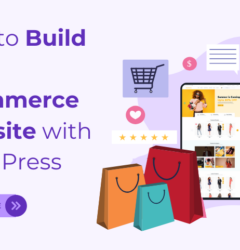07 Apr

In the world of fashion retail online, having a strong presence is not just helpful, it’s necessary. People love browsing through clothes from home, and this has changed how we shop for fashion. With more online stores popping up, making your own clothing website has never been easier or more tempting. In this guide, we’ll show you how to build a clothing website using WordPress, a platform known for being easy to use and flexible. Whether you’re starting a new fashion business or already have one and want to go online, we’ll give you the steps and tools you need to make it happen.
Before we get into the technical stuff, let’s think about the different types of fashion out there. From fancy designer clothes to casual streetwear, fashion covers a lot of ground. By figuring out what kind of clothes you want to sell, you can make sure your website design and content match the style of your target customers.
How to Build a Clothing Website with WordPress?
1. Choose A Clothing Niche:
Choosing a clothing niche is crucial to build a clothing store website in the competitive fashion field as it allows you to tailor your brand to specific audiences. By narrowing down your target demographic, you gain insight into their preferences, needs, and purchasing behavior, enabling you to provide tailored solutions. Differentiation is key to success in the saturated market, and selecting a unique niche helps carve out a distinct identity for your brand, setting you apart from competitors. Moreover, building your clothing website around a niche that aligns with your expertise and passion not only enhances product quality but also fosters genuine connections with customers. Your enthusiasm becomes a powerful marketing tool that resonates with your audience, driving engagement and loyalty. Before finalizing a niche, thorough market research is essential to evaluate its demand and profitability, analyzing trends, consumer behavior, and competition to identify opportunities and potential challenges.
2. Pick A Domain Name:
Select a domain name to build a clothing website, as it serves as your online identity and plays a significant role in shaping your brand perception. Follow these steps to pick the perfect one:
- Reflect Your Brand: Brainstorm domain names that reflect your brand identity, using keywords related to your niche within the fashion industry.
- Check Availability: Use domain search tools to ensure your desired domain name is available for registration and doesn’t infringe on existing trademarks.
- Consider SEO: Incorporate relevant keywords into your domain name to improve search engine visibility but prioritize brand identity and user experience.
- Choose TLD: Decide on the best top-level domain (TLD) for your website, such as .com, .net, or niche-specific options like. fashion.
- Register: Choose a reputable domain registrar, complete the registration process, and consider purchasing variations and privacy protection for your domain.
- Renewal and Maintenance: Keep track of your domain’s expiration date, opt for auto-renewal, and update registration details as needed to maintain ownership.
3. Choose Your Platform:
Choosing the right platform is the key to build a clothing website, setting the stage for its functionality and design. Opting for WordPress stands out for several reasons:
- Versatility: WordPress offers adaptability, initially designed for blogging but now evolved into a robust CMS suitable for various website types, including e-commerce stores. Its wide array of professional WordPress themes and plugins allows for customization tailored to specific needs.
- User-Friendly Interface: WordPress boasts an intuitive dashboard, making navigation easy even for beginners. With straightforward tools for content management and plugin installation, building a website becomes accessible to users of all skill levels.
- Community Support: WordPress benefits from a large and active community of users and developers. Should you encounter issues or seek guidance, ample resources such as forums, tutorials, and documentation are readily available, ensuring you’re never left stranded.
- SEO-Friendly: WordPress prioritizes search engine optimization, with built-in features and plugins that enhance your website’s visibility in search results. From customizable permalinks to meta tag optimization, WordPress facilitates the implementation of SEO best practices to attract organic traffic.
- Scalability: As your clothing business expands, your website must grow with it. WordPress offers scalability, allowing for the addition of new features and functionality as your needs evolve. Whether you’re launching new product lines or expanding into new markets, WordPress provides the flexibility to accommodate your business’s growth.
4. Sign Up for a Hosting Plan:
Signing up for a hosting plan is a critical step in the process of building a clothing website with WordPress. Hosting is essentially the space where all your website’s files, images, and content are stored and made accessible to visitors on the internet. Here’s a guide to the process:
- Research Hosting Providers: Look for reputable providers offering features like uptime guarantees, fast loading speeds, security measures, and good customer support.
- Choose a Plan: Select a hosting plan based on your website’s needs and budget. Options typically include shared hosting, VPS hosting, dedicated hosting, and managed WordPress hosting.
- Register Your Domain: Many hosting providers offer domain registration services. If you haven’t obtained a domain yet, you have the option to register one as part of the sign-up procedure.
- Complete Sign-Up: Fill out the registration form with your details and payment information. Choose any additional features you might need, like SSL certificates or site backups.
- Set Up Your Account: Once signed up, you’ll receive login credentials to access your hosting account dashboard. Explore its features and settings.
- Point Your Domain: If your domain is registered separately, update its DNS settings to point to your hosting provider’s nameservers.
5. Install WordPress:
Setting up WordPress is a fundamental component in constructing your clothing website and is generally quite straightforward, particularly with contemporary hosting services that provide one-click installation options. Here’s a more detailed breakdown:
- Log in to your hosting provider’s control panel using the credentials provided to you.
- Look for an option like “Install WordPress” or “WordPress Installer” in your hosting account dashboard. It’s usually located on the website or software management section.
- Click on the WordPress installation option to start the process. This action may redirect you to a new page or open a popup window.
- You’ll need to specify details such as the domain where you want WordPress installed (if you have multiple domains), the installation directory (typically left blank for the root domain), and administrative login credentials.
- Depending on your hosting provider, you might have options to customize settings like language preferences, pre-installed plugins/themes, or automatic updates.
- Once you’ve provided the necessary information, initiate the installation process. Your hosting provider will handle setting up WordPress files and databases on your server, which may take a few moments.
- After installation, you’ll receive a confirmation message with a link to your WordPress dashboard. This is where you’ll manage your site’s content, appearance, and settings. Remember to keep your login details handy for future use.
6. Select & Activate Theme:
Selecting and activating a theme is an important in the process of building a clothing website with WordPress. Your website’s theme determines its overall look, feel, and functionality, making it essential to choose one that aligns with your brand identity and meets your business needs. Begin by exploring the vast array of themes available on WordPress. Evaluate factors such as design aesthetics, responsiveness, and compatibility with e-commerce plugins like WooCommerce.
By carefully selecting and activating a theme that aligns with your brand and business objectives, you can build a clothing website that captivates your audience. Consider exploring themes like Designer Shop WordPress Theme, which offer customizable options tailored for fashion e-commerce. Regularly updating your theme and exploring new customization options will help keep your website dynamic and engaging, ensuring continued success in the competitive online fashion market.
Let’s see how to do it:
Once customization is complete, activate the theme on your WordPress website. Navigate to the “Appearance” > “Themes” section in the dashboard and click the “Activate” button to make it the active theme. If you are using a premium theme, then click on “Upload Theme” and voila you are good to go.
a) Designer Studio WordPress Theme
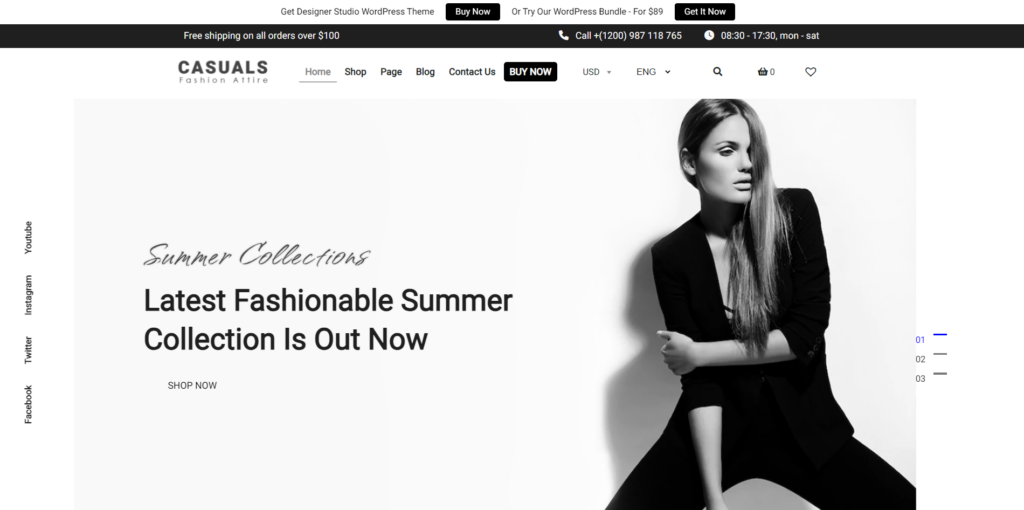
If you own a design studio or want to showcase your designs as a designer, this Designer Studio WordPress Theme is perfect for you. It’s bold, stylish, and creative, making it easy to represent your work online. With just one click, you can import the ready-to-go design and start building your website. Plus, there are plenty of customization options and pre-made templates to make your site unique.
This theme comes with a drag-and-drop page builder, allowing you to get creative and design your pages exactly how you want them. The impressive slider feature displays crisp images of your work, while the product page is finely designed for showcasing your designer outfits and fashion accessories.
With WooCommerce integration, you can easily sell your products online and accept payments. You can also add more features to your website by using relevant plugins. This theme supports RTL languages and includes all the eCommerce features you need to run a successful fashion website.
b) Apparel WordPress Theme
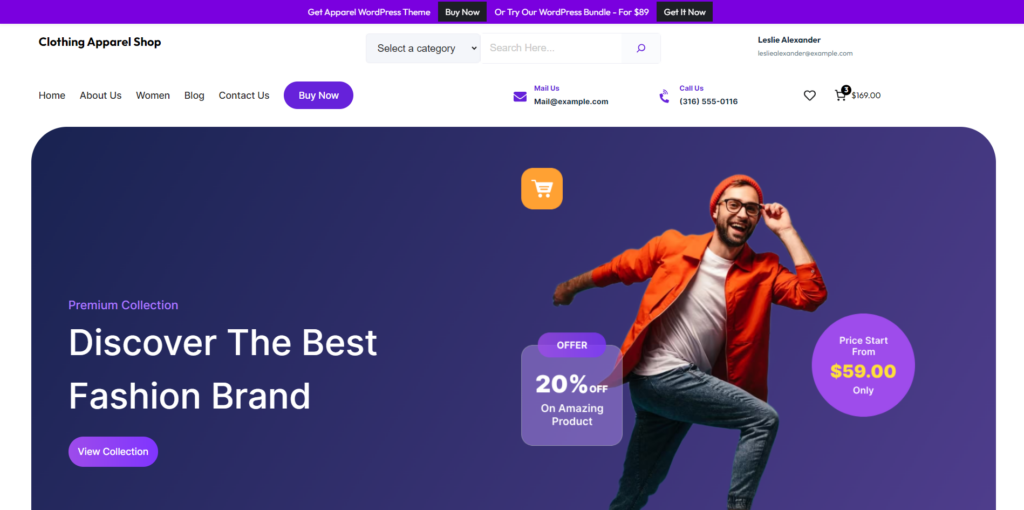
The Apparel WordPress Theme is a top-notch website template designed specifically for fashion businesses. Whether you run a clothing boutique, fashion retail store, or online apparel shop, this theme is tailored to meet your needs.
With its stylish and elegant design, the Apparel theme perfectly aligns with the aesthetics of the fashion industry. Its captivating homepage features large banners and image carousels, providing the ideal platform to showcase your latest collections, seasonal trends, and featured products. This creates an immersive experience for visitors, enticing them to explore further.
One of the standout features of the Apparel theme is its responsiveness, ensuring that your website looks great and functions flawlessly on any device, be it a desktop computer, tablet, or smartphone. Packed with advanced functionalities essential for fashion businesses, the Apparel WordPress Theme is a must-have for anyone looking to establish a remarkable online presence in the dynamic world of fashion and apparel. Build a clothing website with this stunning theme.
c) Lifestyle Store WordPress Theme
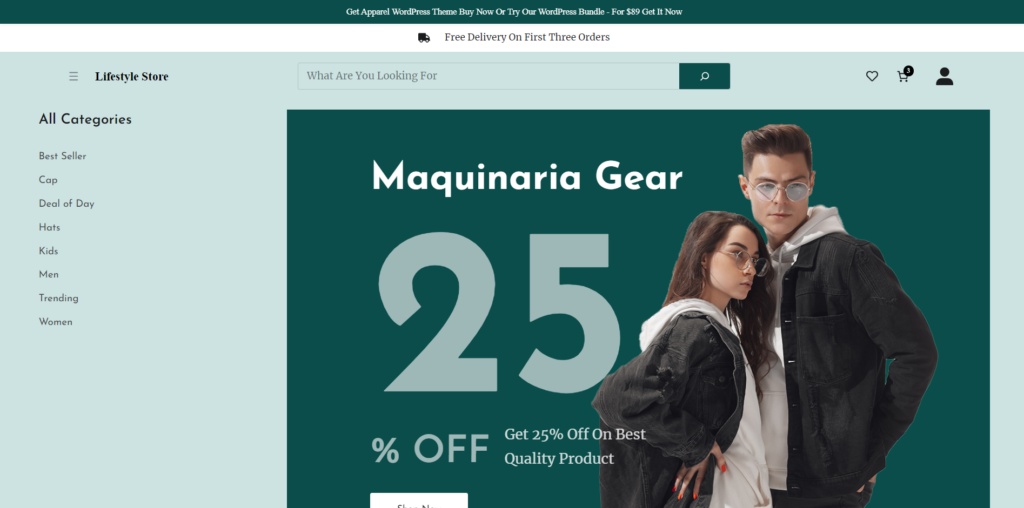
The Lifestyle-Store WordPress Theme is a fantastic digital solution designed for businesses in the lifestyle industry, like fashion boutiques, home decor stores, and wellness centers. It offers a great online experience with many features.
This theme looks great and can make businesses look very professional online. It comes with beautiful designs and tools to help businesses showcase their products and services in the best possible light.
The best thing about this theme is that it’s premium, meaning it offers advanced features that can help businesses stand out from the competition. From customizable layouts to seamless navigation, the Lifestyle-Store theme ensures that businesses can create a distinguished and professional digital storefront.
It’s perfect for businesses that want to make a lasting impression in the competitive digital landscape. By providing an elegant and user-friendly platform, the Lifestyle-Store theme not only showcases products but also enhances the overall shopping experience for customers.
d) Fashion Stylist WordPress Theme
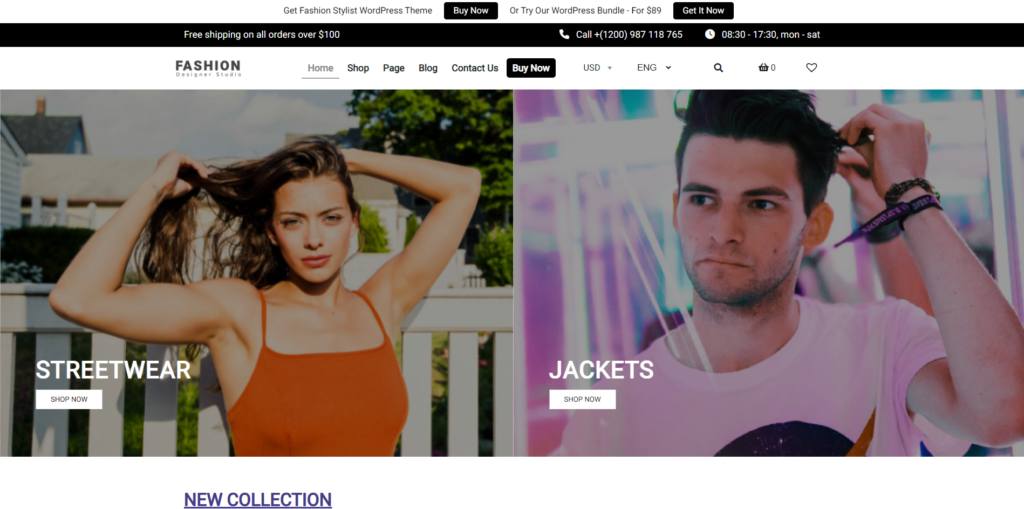
Fashion Stylist Pro is a premium WordPress template designed specifically for stylists, designers, and personal stylists. It stands out from free themes by offering advanced features and a professional design to enhance both the functionality and appearance of your website. With Fashion Stylist Pro, you can create a customized homepage that showcases your services, portfolios, and client testimonials, providing a captivating introduction to your brand.
One of the key advantages of Fashion Stylist Pro is its seamless integration with e-commerce plugins like WooCommerce. This feature enables you to sell products or services directly from your website, making it convenient for both you and your clients to complete transactions online. Additionally, the theme includes contact form integration, such as Contact Form 7, making it easy for visitors to reach out and connect with you.
The premium design of Fashion Stylist Pro sets it apart, with high-quality aesthetics and attention to detail that reflect the professionalism of your fashion brand. The sleek and stylish appearance of the theme leaves a lasting impression on visitors, reinforcing your brand identity and credibility. Overall, Fashion Stylist Pro offers a comprehensive solution for fashion professionals looking to establish a strong online presence, empowering them to showcase their talent and expertise effectively.
7. Install and Configure WooCommerce:
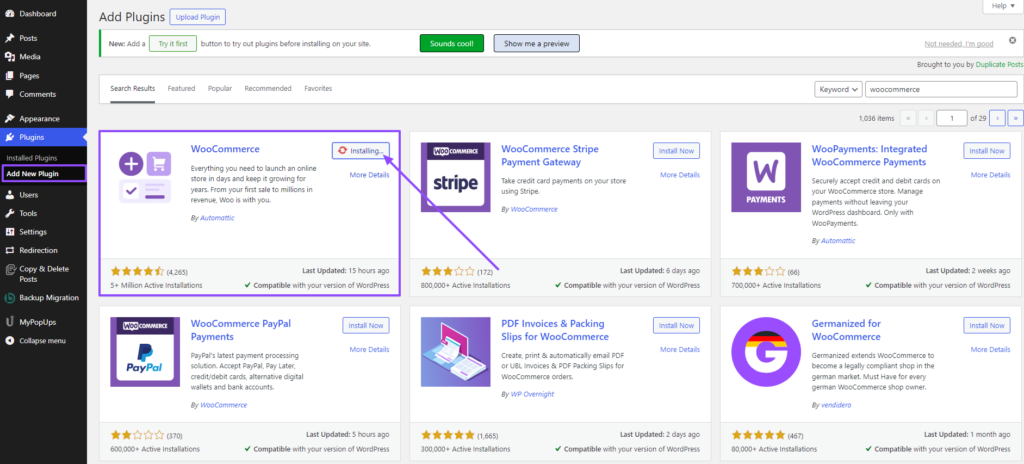
Installing and configuring WooCommerce helps to build a clothing website with WordPress, as it transforms your basic WordPress site into a fully functional e-commerce platform. Here’s a detailed explanation on how to install and configure WooCommerce:
- In your WordPress dashboard, go to Plugins > Add New. Search for WooCommerce, then click Install Now and Activate.
- WooCommerce offers a Setup Wizard to guide you through essential settings like currency, shipping, payment gateways, taxes, and email notifications.
- Set your currency, location, and unit measures. Specify if you’re selling physical or digital products.
- Configure shipping zones, methods, and rates based on geographic regions.
- Choose payment options like PayPal, Stripe, or credit/debit cards. Configure them with necessary credentials.
- Set up tax rates based on your business location and regulations.
- Customize email templates for order confirmation, payment receipt, and shipping updates.
8. Add Your Products:
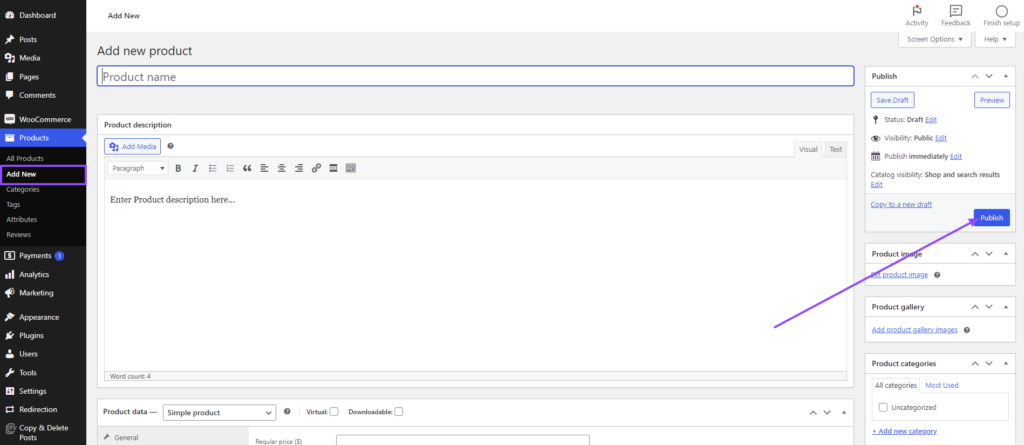
Adding your products to your clothing website is vital for showcasing your merchandise and enticing potential customers. Follow these steps to add products using WooCommerce:
- Add New Product: Navigate to “Products” > “Add New” in the WordPress dashboard.
- Enter Product Details: Input product name, description, price, and other relevant information. Upload high-quality images to showcase the product.
- Set Product Type and Attributes: Choose the product type (e.g., simple, variable) and configure attributes such as size, color, etc., if applicable.
- Assign Categories and Tags: Organize your products by assigning relevant categories and tags for easy navigation.
- Save or Publish: Save your product as a draft or publish it immediately. Preview to ensure accuracy before making it live.
- Repeat for Additional Products: Follow the same process to add more products to your website, maintaining consistency in descriptions and images.
9. Start Marketing Your Store:
Marketing your clothing website is essential for driving traffic and generating sales. Below are a few impactful approaches to advertise your store:
- Social Media Promotion: Utilize social media platforms such as Instagram, Facebook, and Pinterest to showcase your products and interact with potential customers. Share visually appealing content and interact with your audience to build a loyal following.
- Email Marketing: it involves constructing a subscriber list and distributing newsletters containing product updates, special promotions, and discount offers.
- Search Engine Optimization (SEO): Optimize your website for search engines by using relevant keywords in your content and product descriptions. This action will enhance the visibility of your website and attract natural, organic traffic.
- Paid Advertising: Allocate funds towards paid promotional campaigns on platforms such as Google Ads and Facebook Ads to expand your audience reach. Experiment with different ad formats and targeting options to maximize your return on investment.
- Influencer Partnerships: Collaborate with influencers in your niche to promote your products to their followers. Choose influencers whose style aligns with your brand to maximize the impact of your partnerships.
- Affiliate Marketing: Create an affiliate program where partners can earn commissions for driving sales to your website. This can assist you in expanding your customer base and boosting your sales.
- Engage with Your Audience: Respond to comments, messages, and reviews promptly to build trust with your audience. Encourage user-generated content to showcase your products and build social proof.
Conclusion:
In short, when you build a clothing website with WordPress it can lead to great success for your fashion business. By following these simple steps and using WordPress and WooCommerce, you can create a stylish online boutique that resonates with your audience. Focus on your niche, choose a memorable domain, and prioritize user satisfaction for prosperity. With dedication, your website can become a global fashion hotspot. Explore themes like Designer Studio, Apparel, Lifestyle Store, and Fashion Stylist. Enhance your store’s appeal and functionality, ensuring a great shopping experience for customers.
Also consider exploring WordPress Bundle, this bundle consists of premium themes with advance functionality and design. Whether you are searching themes for any niche, we have options for you. These themes are excellent for your website.