23 Apr

8 Easy Steps to Make Your Own Online Store With Ease
Introduction An online store, also known as an e-commerce store, is a website where businesses or individuals sell their products or services over the internet. It allows customers to browse through a catalog of items, select the ones they want to purchase, add them to a virtual shopping cart, and complete the transaction electronically. Online...
20 Apr

How to Create a Menu in WordPress Website with Ease
Introduction Navigating through a website seamlessly is crucial for providing a smooth user experience. In WordPress, one of the most popular content management systems, creating and customizing navigation menus is a fundamental aspect of designing a user-friendly website. Whether you’re a seasoned WordPress user or just starting out, mastering the art of crafting intuitive navigation...
18 Apr

How To Disable Image Attachment Pages in WordPress
Introduction If you’ve ever found yourself frustrated by the seemingly endless pages of image attachments cluttering up your WordPress site, you’re not alone. Image attachment pages are automatically generated by WordPress whenever you upload an image to your media library and insert it into a post or page. While these pages may seem harmless at...
17 Apr

7 Ultimate Ways to Disable WordPress Sidebar from Your Website
Introduction In the realm of WordPress website design, the sidebar has long been a staple feature, providing a convenient space for displaying widgets, ads, and navigation menus. However, as website design trends evolve and user experience takes precedence, there has been a growing interest in disabling WordPress sidebars altogether. By removing this element from the...
15 Apr

3 Easy and Simple Ways to Identify WordPress Theme
Introduction In the ever-evolving landscape of website design, selecting the perfect WordPress theme can be a daunting task. With thousands of options available, each boasting unique features and designs, it’s easy to feel overwhelmed. However, identifying the WordPress theme powering a website doesn’t have to be a complex endeavor. In fact, there are several simple...
11 Apr
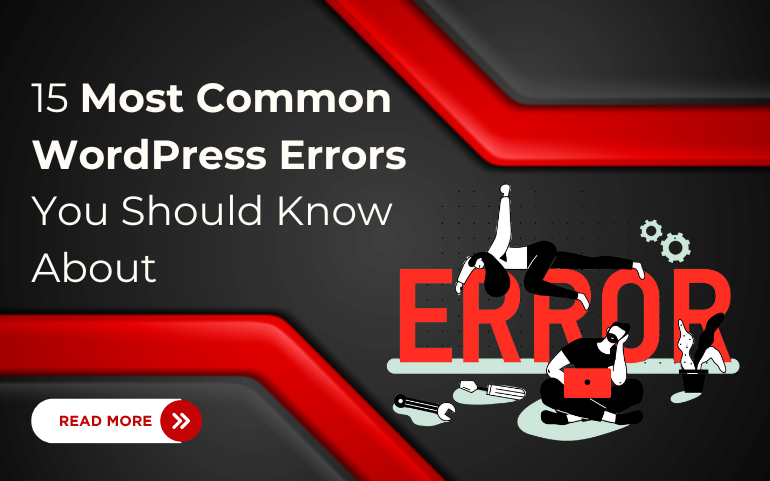
15 Most Common WordPress Errors You Should Know About
WordPress is a popular platform for creating websites, but it’s not without its challenges. One of these challenges comes in the form of errors that can pop up from time to time. These errors might seem frustrating at first, but they’re also an opportunity to learn and improve your skills, with the right know-how, they’re totally...
10 Apr

Add Google Tag Manager To WordPress Website in Quick Steps
Understanding visitor behavior on your WordPress site is crucial for optimizing its performance. While analytics tools offer insights, they have limitations. However, Google Tag Manager (GTM) provides a solution by allowing you to manage tags without coding. This tool enables tracking specific actions, like downloads, link clicks, or video views, by setting conditions. In our...
09 Apr
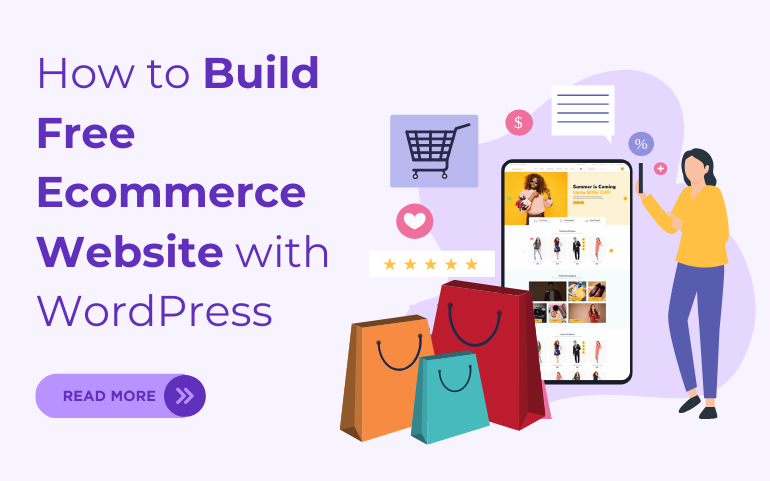
How to Build Free Ecommerce Website with WordPress
In the current digital age, having an online presence is essential for businesses, and e-commerce platforms are a great way to reach a worldwide audience. It turns out that WordPress is the best option to build free ecommerce website. Using WordPress, the industry-leading content management system, this tutorial walks you through the process of creating...
07 Apr

Quick Steps to Build a Clothing Website with WordPress
In the world of fashion retail online, having a strong presence is not just helpful, it’s necessary. People love browsing through clothes from home, and this has changed how we shop for fashion. With more online stores popping up, making your own clothing website has never been easier or more tempting. In this guide, we’ll show...
06 Apr
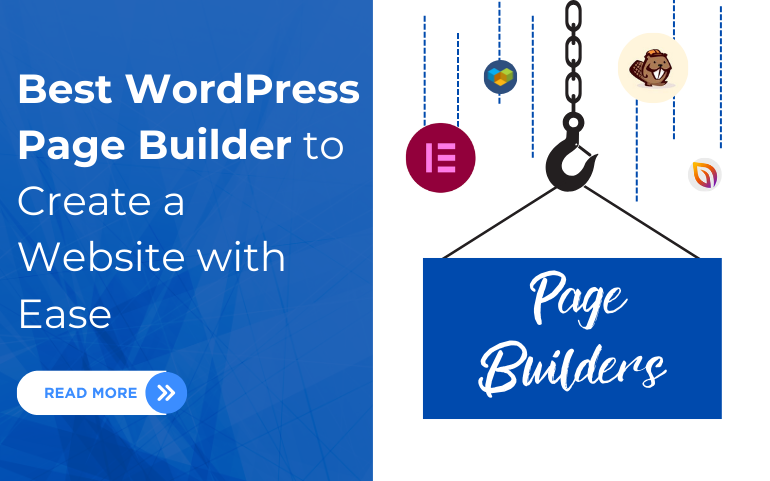
Best WordPress Page Builder to Create a Website with Ease
Revamping the interface of your WordPress website can be a daunting task, especially for beginners. While starting a new blog or website, many users encounter complexities in personalizing page layouts to reflect their unique style and branding. Free themes, although accessible, often come with limitations in terms of features and customization options. On the other...
