14 Nov
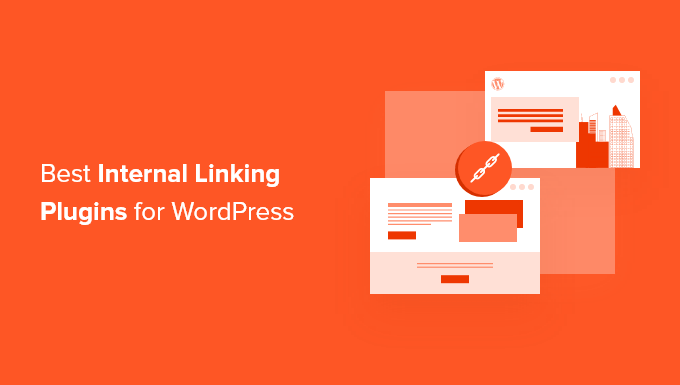
WordPress Internal Linking: Are you looking for the best internal linking plugins for your WordPress websites? Internal links help Google crawlers find, index, and understand all of the pages on your website. If you use internal links on your website strategically on your website? It can send page authority to important pages.
Internal linking is one of the ways to improve your website’s search engine optimization (SEO). Having them in your content helps search engines find it and rank it higher in the search results. With the help of an internal linking WordPress plugin, you can automate the process and provide recommendations for building better links.
Here we’ll share some of the best internal linking plugins for WordPress websites.
Why Use An Internal Linking Plugin For WordPress Website?
Internal links are the links between pages on your own WordPress website. Your WordPress SEO depends on internal links. Search engines like Google use them to find and index new content on your website.
The more links pointing to a page, the higher it is likely to rank in search results. By adding internal links to important pages on your site, you can increase traffic to those pages. But it can impact negatively if internal linking is not done properly by the SEO standard. For example, stuffing too many internal links or inserting irrelevant internal links can get your content downgraded on search engines.
Additionally, internal links help your visitors find related articles effortlessly and enhance their overall experience. It can also increase your pageviews and decrease your bounce rate. WordPress is the most popular content management system and has many plugins to add links to your blog posts and pages. However, manually internal linking to your pages can be time-consuming, and the probabilities are that you might miss a chance to link an important page of your website.
And this is where internal linking plugins come into play for the WordPress website. The plugin is designed in such a way as to help save time and allows you automatically link specific keywords and focus keyphrases.
These popular plugins also offer suggestions for adding internal links. So you do not miss out on linking essential pages of your website. Internal linking WordPress plugins can help you find content that doesn’t have any internal links and offer recommendations for building internal links.
Here are the 10 best internal linking plugins for WordPress websites in 2023.
All in One SEO (AIOSEO) – WordPress Internal Linking
All-in-One SEO (AIOSEO) is one of the best internal linking WordPress plugins trusted by 3,00,000 happy customers. It helps to optimize the content of your website effortlessly for search engines. This plugin is beginner-friendly and helps to improve your website’s SEO without technical knowledge. This popular plugin offers a Link Assistant feature, which allows you to create better internal links for your WordPress website content. The tool crawls the links on your WordPress theme site and provides a detailed report. For each post and page, you can see how many internal links, outbound links, and affiliate links there are. It also lets you know the opportunities to improve your content’s internal links. You got a 24/7 customer care feature that solves your queries in real time.
Features:
- 24/7 Customer Care Support System
- Keyword Rank Tracking
- SEO Audit Checklist
- Social Media Integration
MonsterInsights – WordPress Internal Linking
MonsterInsights is the best free Google Analytics plugin for WordPress, trusted by 3,00,000 happy customers. Even though it is a freemium-level plugin but it doesn’t lack features and functionalities. Popular Post is one of the features of this plugin that allows you to show your best articles anywhere on your website. With the help of the Inline Popular Post option of MonsterInsights, you can display your top blog posts within the content. It is even possible to track affiliate link clicks and outbound link clicks on your WordPress website with the MonsterInsights plugin. It lets you know how people interact with your website content and which link got the most click.
Features:
- Google Analytics Dashboard
- WooCommerce Analytics
- Form Conversion Tracking
- Affordable
Link Whisper – WordPress Internal Linking
Link Whisper is the best premium-level internal linking plugin for WordPress websites. It is a powerful tool that can help your visitors and help you rank better on the search engines with its link suggestions feature. Artificial intelligence powers the Link Whisper, which gives you automatic link suggestions as you write your article. The link suggestions feature can be found under the post editor. You can effortlessly add links from there. Link Whisper’s link reporting dashboard allows you to see the number of inbound and outbound internal and external links. By clicking on ‘Add’ in the Inbound internal links column, you can add inbound internal links to a newly published blog post.
Features:
- Easy To Use
- Automatic Suggestions
- Powerful Reporting
- Gutenberg Editor Compatible
WP Tasty Roundups – WordPress Internal Linking
WP Tasty Roundups is the best beginner-friendly WordPress internal linking plugin on the market. It lets you create beautiful search engine-optimized roundup posts from your existing content. Using the plugin’s built-in search feature, you can enter one or two keywords, and the plugin will automatically fetch images, titles, descriptions, and links from related posts. It makes for a good user experience and makes it easier for readers to see your original content.
Features:
- 24/7 Customer Care Support System
- Flexible Formatting
- Rock Solid SEO
Rank Math – WordPress Internal Linking
Rank Math is one of the best SEO plugins for WordPress websites. It is a freemium-level WordPress SEO plugin that has many premium-level features one of them is many features and one of which is Link Suggestions. It Link Suggestions feature is only available in the paid version. And this popular tool scans the entire post as you write. And suggests links from other posts from your WordPress website for internal linking. It makes internal linking to the posts a lot easier than before. The link suggestion feature is available on the right side of the editor.
Features:
- Keyword Rank Tracking
- Rich Snippets
- Automated Image SEO
- SEO Analyzer
YARPP – Yet Another Related post Plugin
YARPP – Yet Another Related Post Plugin is a freemium-level WordPress internal linking plugin, and it’s an excellent tool for showing your top landing pages anywhere on your WordPress website. When your WordPress website begins to grow, it may cause your popular pages to get lost under the new ones. YARPP WordPress plugin can make your popular pages visible to visitors. And it creates internal links so search engines (for example, Google) can easily find them on your WordPress website.
YARPP has a beautiful user interface that makes it easy to use and offers a feature to change the algorithm that determines which pages and posts to show.
Features:
- Caching
- Custom Templates And Styles
- WooCommerce Support
- BBPress Form Support
Yoast SEO
Yoast SEO is one of the best WordPress freemium-level SEO plugins on the market. It helps optimize your WordPress website for search engines. It is a perfect alternative to Rankmath.
It is a beginner-friendly SEO tool with a basic internal linking feature for premium users. Yoast SEO WordPress plugin scans the entire website content for internal links. It provides tips to improve your internal links from within the WordPress content editor.
Despite this, it does not offer the same level of comprehensiveness as Rankmath SEO link assistant.
Yoast also allows you to generate XML sitemaps, add images for Facebook and Twitter cards, and add SEO titles and meta descriptions.
Features:
- Keyword Optimization
- Readability Check
- Social Media Integration
- Internal Linking Suggestions
Internal Link Juicer
As the name suggests, Internal Link Juicer is one of the best internal linking WordPress plugins on the market. It’s a freemium-level WordPress plugin that allows you automatically build internal links in your WordPress website content. It adds links when you enter specific keywords and phrases in the plugin. Control your internal links with this powerful tool, such as diversifying anchor text. And so they appear natural. You can also backlist and whitelist posts from internal linking with this plugin. In this way, you can prevent authors from linking to particular articles and pages. Internal Link Juicer has a feature to limit the number of links per post.
Features:
- Diversify Anchor Text
- Automatic Internal Linking
- Custom Link Output
- Compatible With The Latest Version Of WordPress
Interlinks Manager
Interlinks Manager is another popular freemium-level WodPress internal linking plugin by DAEXT. You can view the data inside your WordPress admin area, which makes monitoring and optimizing internal links easy.
Unlike other plugins on our list, Interlinks Manager uses an algorithm to detect whether your internal links are properly optimized and estimates each link’s link juice.
You can boost your SEO by improving link juice distribution and building internal links to important pages. You can customize the algorithm and tweak it according to your needs.
Features:
- Affordable
- Link Analyzer
- Link Juice Calculator
- Automatic Internal Links
Conclusion
We hope this article may help to find the best internal linking WordPress plugin for your website. Internal linking is one of the ways that help search engines crawl your website and rank them accordingly. It is one of the easiest ways to rank your website higher on search engines and improve your website user experience.


