23 Mar

In the vast landscape of website development, WordPress stands out as a reliable platform offering an array of themes to suit various needs. However, simply selecting a professional WordPress theme isn’t always enough to make your website truly stand out. With a few creative tweaks and enhancements, you can elevate your WordPress site to new heights. In this blog post, we’ll explore ten innovative ways to improve your website themes for WordPress, focusing on customizations that enhance aesthetics, functionality, and user experience.
How to Improve Your Website Themes for WordPress?
1. Custom Favicon:
A favicon, short for “favorite icon,” is a small image or icon displayed in the browser tab next to the title of a web page. While it may seem insignificant, it serves as a subtle but powerful branding tool for your website.
First impressions matter, and a custom favicon is often the first visual element users see when they visit your site. By incorporating your logo or a symbol associated with your brand, you reinforce your brand identity and make your website instantly recognizable among a sea of browser tabs. This creates a cohesive and professional look that leaves a lasting impression on visitors.
Moreover, a custom favicon enhances user experience by providing visual cues and aiding navigation. When users have multiple tabs open, a distinct favicon makes it easier for them to locate your site, increasing brand recall and encouraging repeat visits.
While a favicon may be small in size, its impact on brand recognition and user experience should not be underestimated. Invest the time to create a custom favicon that accurately represents your brand and watch as it contributes to a more memorable and cohesive online presence.
2. Optimizing Images:
Optimizing images is crucial for enhancing website performance and user experience. Large image files can significantly slow down page load times, leading to increased bounce rates and decreased user engagement. By compressing images without compromising quality using tools or plugins, websites can ensure faster loading times, providing visitors with a seamless browsing experience. This optimization is especially important for mobile users, as slower network speeds can exacerbate load time issues. Additionally, optimized images contribute to better search engine optimization (SEO) performance, as faster-loading websites often rank higher in search engine results pages (SERPs). Overall, image optimization is a fundamental aspect of website optimization, impacting page speed, user experience, and search engine visibility.
3. Security Measures:
Ensuring the security of your website themes for WordPress site is paramount to safeguarding your data and maintaining trust with visitors. Security measures such as installing reputable security plugins add an extra layer of protection by actively scanning for vulnerabilities, detecting malicious activity, and providing firewall protection to thwart potential threats. Enabling SSL encryption is essential to encrypting data transmitted between your website and visitors’ browsers, preventing unauthorized access and safeguarding sensitive information such as login credentials and payment details.
Regularly updating themes and plugins is critical to patching known security vulnerabilities and ensuring that your site is fortified against potential exploits. A secure website not only protects your own data but also fosters a sense of confidence and trust among your visitors, reassuring them that their information is safe and encouraging continued engagement with your site. By implementing robust security measures, you demonstrate your commitment to maintaining a secure online environment and safeguarding the privacy and security of your visitors’ data.
4. Image Captions:
Image captions are a vital yet often overlooked component of web design. They provide essential context to images, helping users understand their relevance and significance within the content. Captions also serve as valuable SEO elements, as search engines utilize them to better understand the content of images and improve the overall indexing and ranking of web pages.
Moreover, image captions play a crucial role in enhancing accessibility for users with disabilities, particularly those who rely on screen readers. By providing descriptive captions, you ensure that all users, regardless of their abilities, can fully comprehend and engage with the content on your website. This inclusivity not only improves the user experience for individuals with disabilities but also demonstrates your commitment to accessibility and inclusivity in web design.
In addition to enhancing accessibility and SEO, image captions can also contribute to storytelling and engagement, providing an opportunity to convey additional information, anecdotes, or commentary related to the image. By leveraging image captions effectively, you can enrich the user experience, reinforce key messages, and encourage deeper engagement with your content.
5. Display Trending Posts:
Displaying trending posts on your website themes for WordPress is an effective strategy to keep visitors engaged and encourage further exploration of your content. By showcasing popular or trending posts prominently, you provide users with valuable insights into the most relevant and engaging content on your site, thereby increasing their likelihood of engaging with it. This not only enhances the user experience by presenting them with content that is likely to be of interest but also encourages them to spend more time on your site, reducing bounce rates and increasing overall engagement metrics.
Utilizing plugins or custom widgets to display trending posts allows for flexibility and customization in how this content is presented. You can choose to feature trending posts in various locations on your website, such as the homepage, sidebar, or footer, depending on your design preferences and layout constraints. Additionally, you can customize the criteria for determining which posts are considered “trending,” whether based on views, comments, social shares, or other engagement metrics.
By effectively showcasing trending posts, you not only provide users with valuable content recommendations but also signal to them the relevance and popularity of your site’s offerings. This can help build credibility and trust with your audience while also encouraging them to further explore your website and discover additional content of interest. Overall, displaying trending posts is a simple yet effective strategy for increasing user engagement and enhancing the overall success of your website.
6. Social Media Integration:
Social media integration is a crucial aspect of modern website design, offering numerous benefits for both businesses and users. By seamlessly incorporating social media links into your website, you create a bridge between your website and various social media platforms, facilitating easy sharing of your content and encouraging interaction and engagement with your audience across different channels.
One of the primary advantages of social media integration is the expansion of your reach. When visitors share your content on their social media profiles, it exposes your website to their network of friends, followers, and connections, effectively extending your brand’s visibility to a broader audience. This organic sharing not only increases brand awareness but also drives traffic back to your website, ultimately contributing to higher levels of engagement and conversions.
Moreover, social media integration fosters interaction and engagement with your audience by providing them with convenient avenues to connect with your brand. By including social media buttons or widgets on your website, you empower visitors to easily follow your profiles, like, share, or comment on your content, and even engage in real-time conversations with your brand. This two-way communication builds stronger relationships with your audience, fosters brand loyalty, and encourages ongoing engagement with your content and offerings.
7. Widget Footer:
Transforming your website’s footer into a dynamic and functional area by adding widgets is a strategic way to maximize the utility of this often-underutilized space. The footer section of a website themes for WordPress typically appears at the bottom of every page and is often overlooked, but it presents a valuable opportunity to engage visitors and enhance their overall browsing experience. Learn how to edit footer in WordPress in our previous blog.
By incorporating widgets into the footer, you can provide users with easy access to relevant information and encourage them to further explore your site. For example, including a section for recent posts allows visitors to quickly access your latest content, keeping them informed and engaged with your website’s updates. Similarly, integrating a newsletter sign-up form enables users to subscribe to your mailing list directly from the footer, helping you grow your email list and stay connected with your audience.
Furthermore, including social media feeds in the footer allows visitors to interact with your brand across multiple channels, fostering deeper engagement and strengthening your online presence. By showcasing your latest social media posts or feeds, you encourage users to connect with your brand on platforms they frequent, further expanding your reach and enhancing brand visibility.
8. Incorporate a Featured Content Gallery:
Incorporating a featured content gallery is a highly effective way to capture the attention of your visitors and highlight your most important content or offerings. By prominently showcasing your best articles, products, or services in an engaging slideshow or carousel format, you create a visually appealing focal point that draws users in and encourages them to explore further.
A featured content gallery serves as a dynamic showcase for your most compelling content, allowing you to curate a selection of high-quality articles, products, or services that you want to highlight to your audience. Whether you’re promoting your latest blog posts, showcasing your best-selling products, or highlighting key services offered by your business, a featured content gallery provides a visually captivating way to present this information to your visitors.
The use of slideshow or carousel formats in the featured content gallery adds an interactive element to your website, allowing users to easily navigate through the content and explore at their own pace. This enhances user engagement and encourages users to spend more time on your site, increasing the likelihood of conversions and driving business objectives.
Furthermore, incorporating a featured content gallery prominently on your website ensures that your most important content or offerings are given prime real estate and are immediately visible to visitors upon landing on your site. This helps to capture their attention right away and makes it easy for them to find and access the information or products they’re interested in.
9. Utilize Custom Fields:
Utilizing custom fields in WordPress offers a versatile and powerful method to enhance the organization and presentation of your content. Custom fields allow you to attach additional information or metadata to your posts, pages, or custom post types, enabling you to tailor the content to your specific needs and requirements.
One of the primary benefits of utilizing custom fields is the ability to categorize and classify your content more effectively. For example, if you’re running an e-commerce website, you can use custom fields to add product attributes such as size, color, or material, making it easier for customers to filter and search for products based on their preferences. Similarly, for a blog or content-heavy website, custom fields can be used to add extra details or metadata to posts, such as author information, publication dates, or related topics, improving the organization and discoverability of your content.
Custom fields also offer endless possibilities for customization and flexibility. You can create custom templates or layouts for displaying content based on the values of custom fields, allowing you to design unique and tailored experiences for your users. Additionally, custom fields can be used to add functionality to your website, such as creating custom forms, adding interactive elements, or integrating with third-party services.
10. Add Testimonials:
Adding testimonials to your website is a powerful strategy for building trust, credibility, and social proof. Testimonials serve as endorsements from satisfied customers, providing valuable insights into the quality of your products or services and influencing potential visitors’ purchasing decisions.
By prominently featuring customer testimonials on your website, you demonstrate to visitors that your business is reputable and trustworthy. Positive feedback from satisfied customers serves as social proof, reassuring new visitors that others have had positive experiences with your products or services, and encouraging them to engage with your brand.
There are several ways to incorporate testimonials into your website effectively. One common approach is to create a dedicated testimonials page where visitors can read a collection of reviews and testimonials from satisfied customers. This page serves as a central repository for all your testimonials, allowing visitors to browse through them at their leisure and gain insight into the experiences of others.
Additionally, strategically placing testimonials throughout your website can reinforce key selling points and influence visitors as they navigate through your site. Consider featuring testimonials on product pages, landing pages, or checkout pages to provide reassurance and encouragement at critical points in the customer journey.
When adding testimonials to your website, it’s essential to ensure they are genuine, relevant, and authentic. Include details such as the customer’s name, photo (if available), and any relevant information about their experience with your business. This adds credibility to the testimonial and helps visitors connect with the real people behind the positive feedback.
Best Website Themes for WordPress:
1. Organic Farm WordPress Theme:
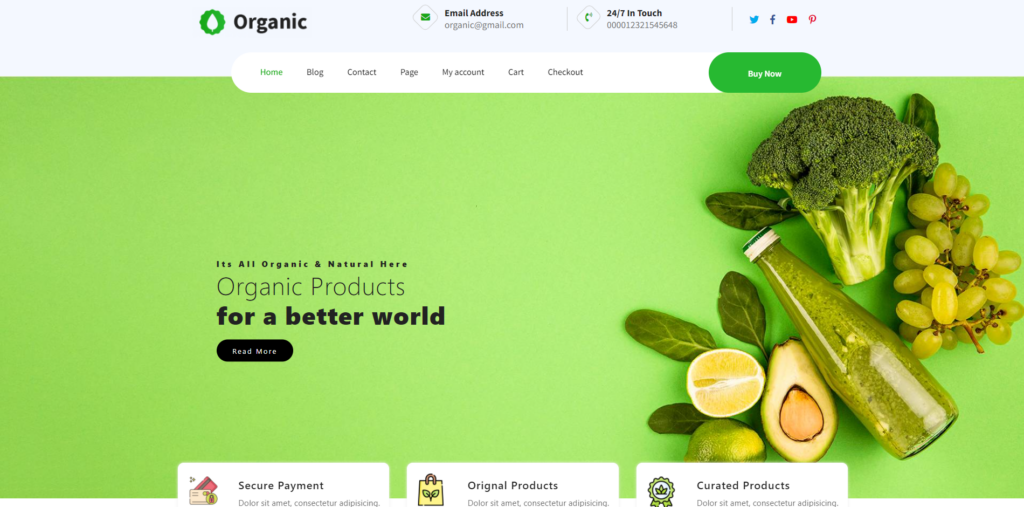
The Organic Farm WordPress Theme by Ovation Themes is a premium solution tailored specifically for organic farmers, sustainable agriculture enthusiasts, and eco-conscious businesses. With its clean and modern design, this theme provides a visually appealing platform to showcase organic products, farm-to-table initiatives, and environmentally friendly practices.
Featuring a user-friendly interface and intuitive customization options, the Organic Farm theme allows users to effortlessly create a unique website that reflects their brand identity and values. Whether you’re selling organic produce, offering farm tours, or promoting agricultural workshops, this theme offers versatile functionality to meet your needs.
Built with SEO best practices in mind, the Organic Farm WordPress Theme ensures maximum visibility for your website, helping you attract more visitors and grow your online presence. With responsive design and cross-browser compatibility, your site will look great and perform seamlessly across all devices and platforms. Embrace sustainability and showcase your commitment to organic farming with the Organic Farm WordPress Theme by Ovation Themes.
2. Education WordPress Theme:

The Education WordPress Theme by Ovation Themes is a versatile and feature-rich solution designed for educational institutions, online learning platforms, tutors, and educators. Boasting a clean and professional design, this theme offers a perfect balance of aesthetics and functionality to create a captivating online learning environment.
With its intuitive customization options and drag-and-drop page builder, users can easily personalize their website to suit their unique needs and branding. Whether you’re running a school, offering courses, or providing tutoring services, this theme provides the tools you need to showcase your offerings effectively.
The website themes for WordPress is equipped with advanced features such as course management systems, event calendars, and student enrollment forms, making it a comprehensive solution for educational websites. Built with SEO best practices and responsive design, your site will rank well in search engines and provide an optimal viewing experience across all devices. Elevate your educational institution’s online presence with the Education WordPress Theme by Ovation Themes.
3. WordPress Cyber Security Theme:

The WordPress Cyber Security Theme by Ovation Themes is a cutting-edge solution crafted specifically for cybersecurity firms, IT professionals, and technology companies focused on safeguarding digital assets. With a sleek and modern design, this theme exudes professionalism while instilling trust and confidence in visitors concerned about online security.
Equipped with robust security features and customizable elements, the Cyber Security Theme offers unparalleled flexibility to tailor your website to your brand identity and objectives. From showcasing services and expertise to providing educational resources and blog content, this theme empowers you to establish thought leadership and build credibility in the cybersecurity space.
With its emphasis on security, the WordPress Cyber Security Theme prioritizes protection against digital threats, incorporating best practices for secure coding and regular updates. Additionally, its responsive design ensures seamless performance across all devices, further enhancing user experience and accessibility. Take your cybersecurity business to new heights with the WordPress Cyber Security Theme by Ovation Themes, fortifying your online presence and reassuring clients of your commitment to their safety.
4. Salon WordPress Theme:
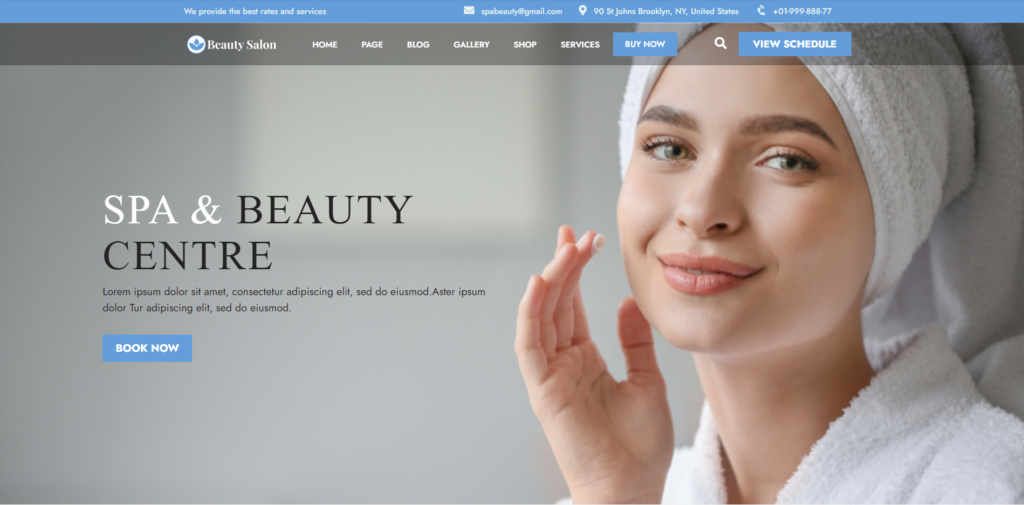
The Salon WordPress Theme by Ovation Themes is a stylish and sophisticated solution tailor-made for hair salons, beauty spas, and wellness centers. With its elegant design and intuitive features, this theme provides a seamless platform to showcase your salon’s services and attract new clients.
Featuring stunning image galleries and customizable layout options, the website themes for WordPress allows you to highlight your team’s expertise, display your portfolio of work, and promote special offers and promotions. Whether you specialize in haircuts, massages, facials, or other beauty treatments, this theme offers the flexibility to tailor your website to your specific niche and branding.
With its responsive design and mobile-friendly layout, the Salon WordPress Theme ensures that your website looks stunning and performs flawlessly across all devices and screen sizes. Additionally, built-in booking and appointment scheduling functionality makes it easy for clients to schedule their next visit with just a few clicks. Elevate your salon’s online presence and attract more clients with the Salon WordPress Theme by Ovation Themes.
5. Medical WordPress Theme:
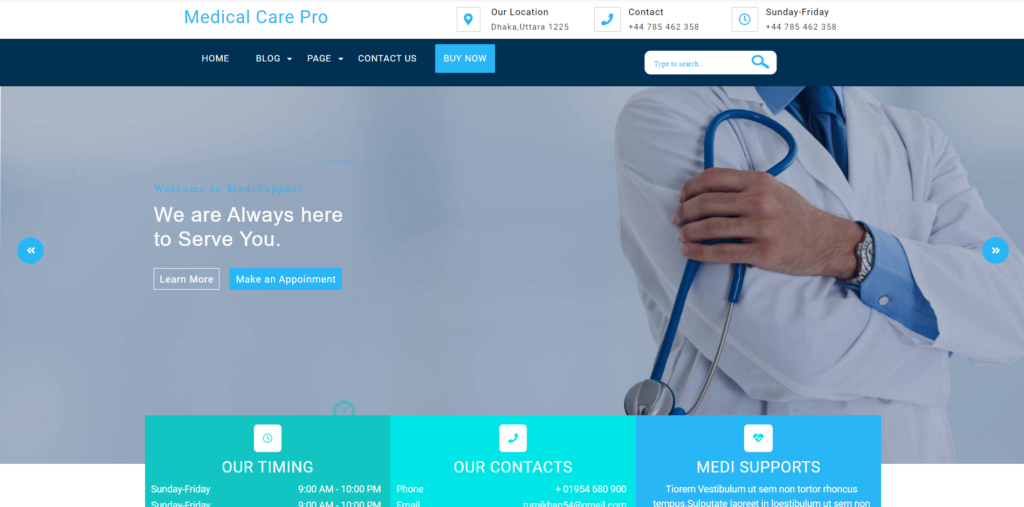
The Medical WordPress Theme by Ovation Themes is a comprehensive solution designed specifically for healthcare professionals, medical practices, and hospitals. With its clean and modern design, this theme offers a professional and trustworthy platform to showcase medical services, promote wellness initiatives, and connect with patients.
Featuring a range of customizable elements and layout options, the Medical Theme allows users to create a personalized website that reflects their brand identity and mission. Whether you specialize in primary care, specialized treatments, or wellness programs, this theme provides the tools you need to effectively communicate with your audience and attract new patients.
Built with user experience in mind, the Medical WordPress Theme ensures easy navigation and accessibility for visitors, regardless of their device or screen size. Additionally, integrated appointment scheduling and patient registration forms streamline the process of booking appointments and accessing healthcare services. Elevate your medical practice’s online presence and provide a seamless experience for patients with the Medical WordPress Theme by Ovation Themes.
Conclusion:
In conclusion, enhancing your website themes for WordPress transcends mere visual appeal. By incorporating the ten creative enhancements mentioned above, sourced from the WordPress bundle, you have the opportunity to elevate not only the aesthetics but also the functionality and overall user experience of your site. From optimizing images to seamlessly integrating social media links, each customization adds significant value, propelling your website above the competition in the bustling online landscape. Don’t settle for mediocrity when the WordPress bundle offers the tools to transform your website into a truly remarkable online presence. Embrace these enhancements, leverage the resources at your disposal, and watch as your WordPress website flourishes into a dynamic platform that captivates visitors and leaves a lasting impression.


